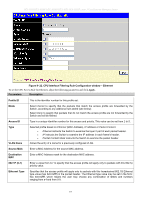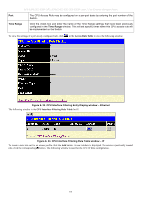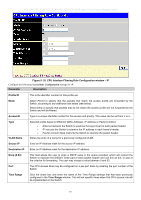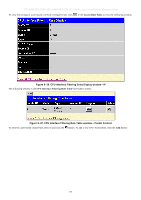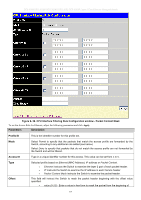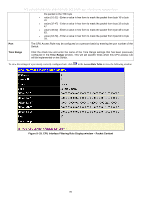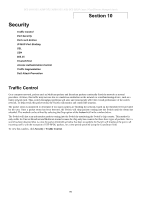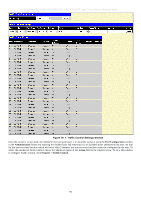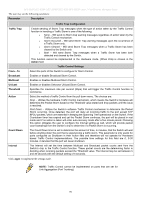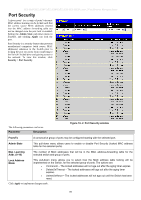D-Link DES-3028 Product Manual - Page 194
Time Range, CPU Interface Filtering Rule Display window - Packet Content
 |
UPC - 790069305375
View all D-Link DES-3028 manuals
Add to My Manuals
Save this manual to your list of manuals |
Page 194 highlights
Port DES-3028 DES-3028P DES-3028G DES-3052 DES-3052P Layer 2 Fast Ethernet Managed Switch the packet to the 15th byte. value (16-31) - Enter a value in hex form to mask the packet from byte 16 to byte 31. value (32-47) - Enter a value in hex form to mask the packet from byte 32 to byte 47. value (48-63) - Enter a value in hex form to mask the packet from byte 48 to byte 63. value (64-79) - Enter a value in hex form to mask the packet from byte 64 to byte 79. The CPU Access Rule may be configured on a per-port basis by entering the port number of the Switch. Time Range Click the check box and enter the name of the Time Range settings that has been previously configured in the Time Range window. This will set specific times when this CPU access rule will be implemented on the Switch. To view the settings of a previously correctly configured rule, click in the Access Rule Table to view the following window: Figure 9- 29. CPU Interface Filtering Rule Display window - Packet Content 180