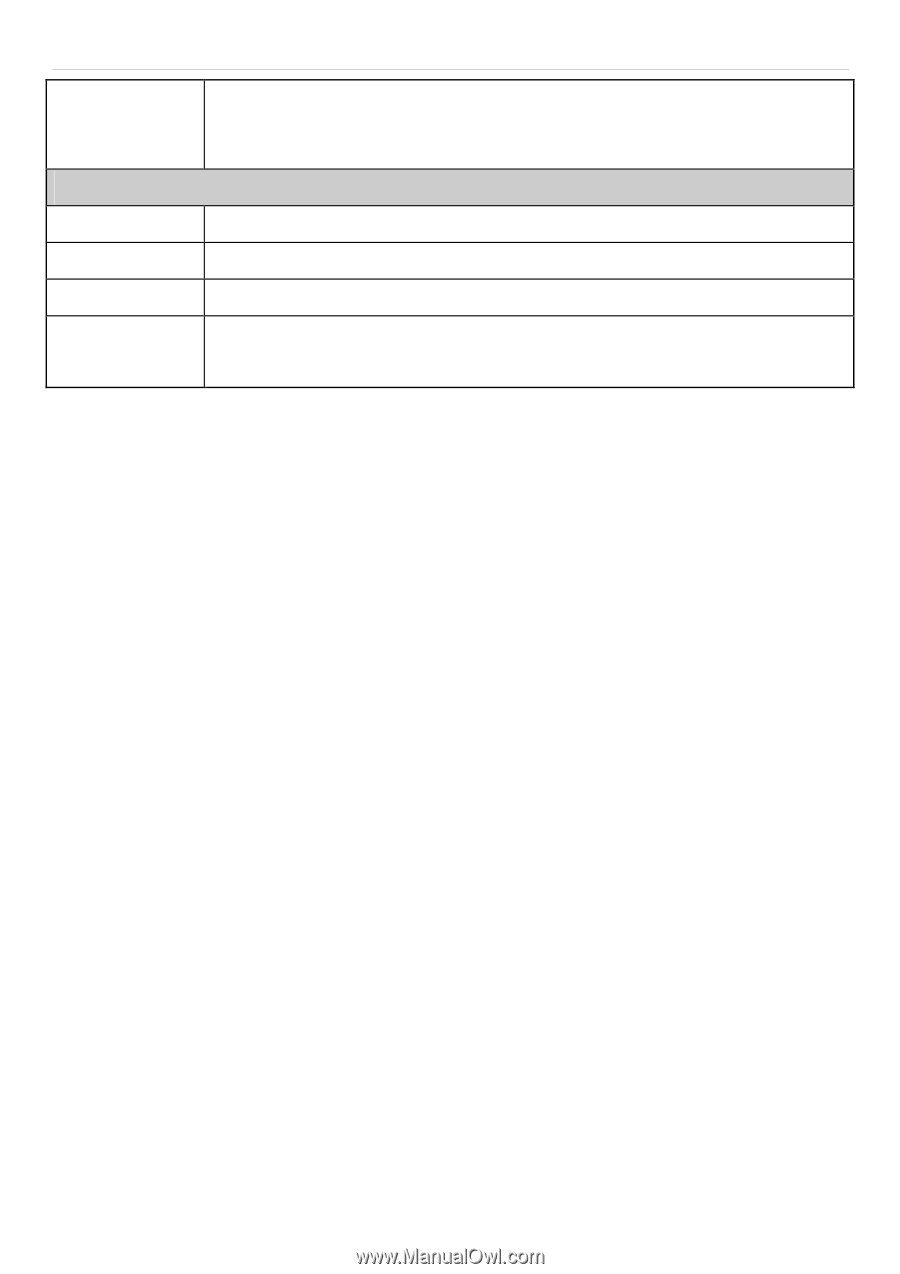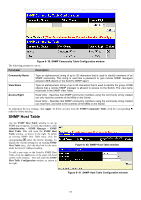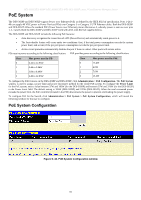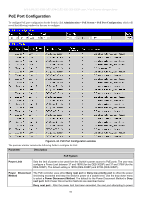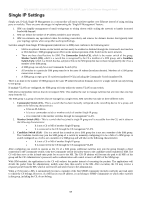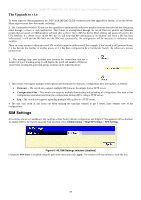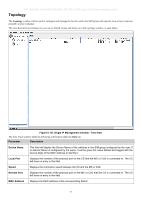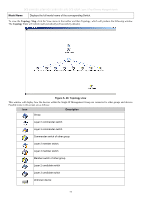D-Link DES-3028 Product Manual - Page 81
Deny low priority port, PoE Configuration, State, Priority, Power Limit
 |
UPC - 790069305375
View all D-Link DES-3028 manuals
Add to My Manuals
Save this manual to your list of manuals |
Page 81 highlights
DES-3028 DES-3028P DES-3028G DES-3052 DES-3052P Layer 2 Fast Ethernet Managed Switch up is denied, regardless of its priority. Deny low priority port - After the power limit has been exceeded, the next port attempting to power up causes the port with the lowest priority to shut down to allow the high-priority and critical priority ports to power up. PoE Configuration From... To... Select a range of ports from the pull-down menus to be enabled or disabled for PoE. State Use the pull-down menu to enable or disable ports for PoE. Priority Use the pull-down menu to select the priority of the PoE ports. Power Limit Sets the power limit per PoE port. Once this threshold has been reached on the port, the PoE will go into the Power Disconnect Method, as described above. The user may set a limit between 1000 and 15400mW Click Apply to implement changes made to the PoE settings. The port status of all PoE configured ports is displayed in the table in the bottom half of the screen shown above. 67