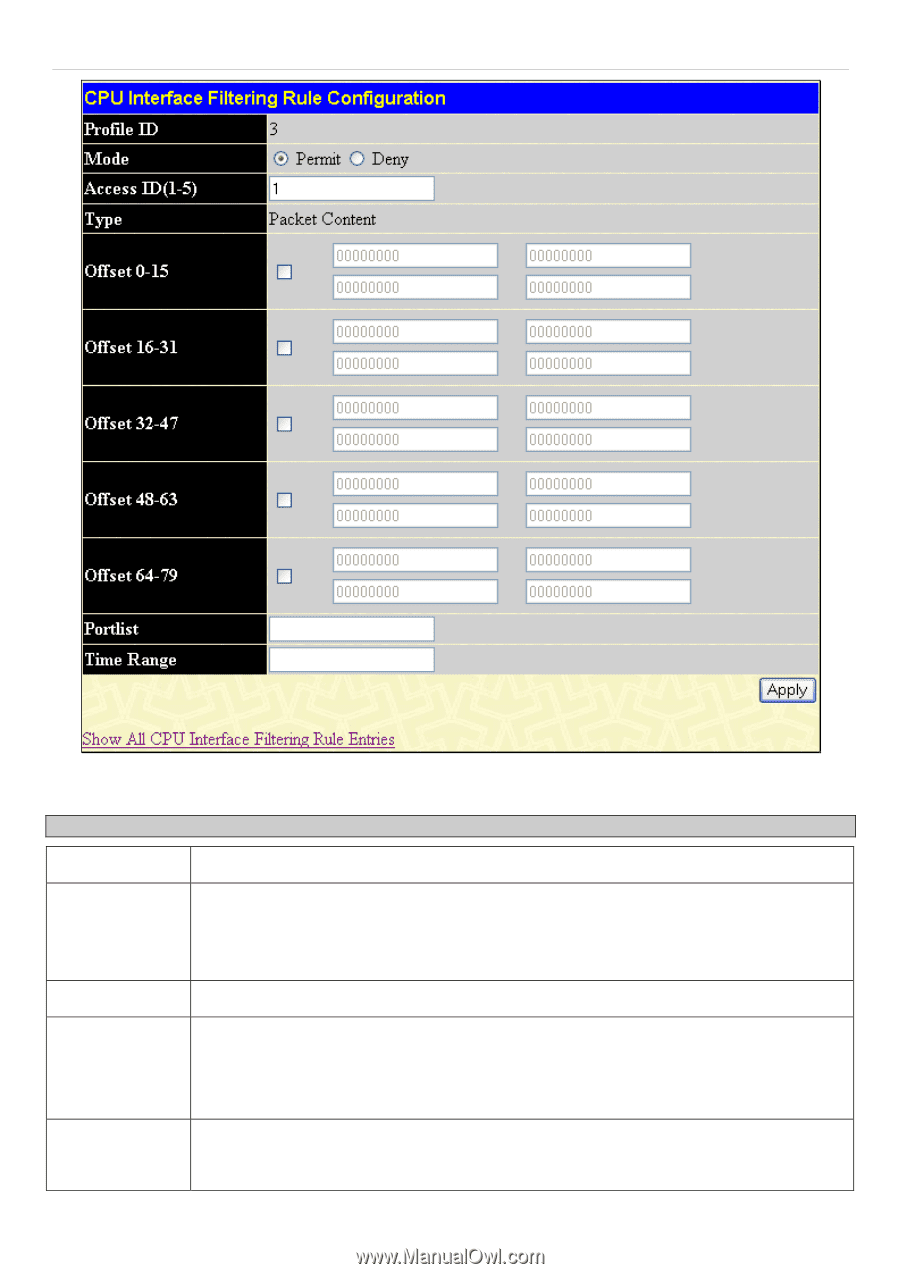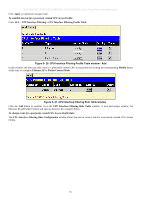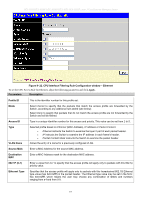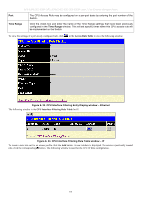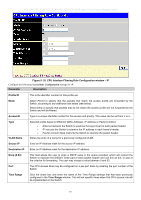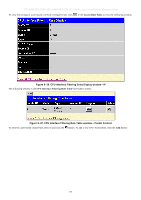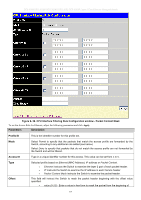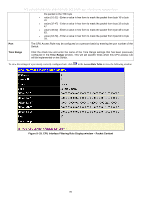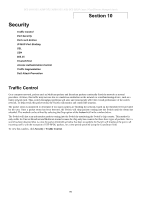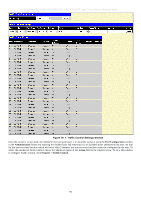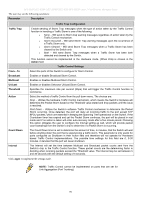D-Link DES-3028 Product Manual - Page 193
CPU Interface Filtering Rule Configuration window - Packet Content Mask, Parameters
 |
UPC - 790069305375
View all D-Link DES-3028 manuals
Add to My Manuals
Save this manual to your list of manuals |
Page 193 highlights
DES-3028 DES-3028P DES-3028G DES-3052 DES-3052P Layer 2 Fast Ethernet Managed Switch Figure 9- 28. CPU Interface Filtering Rule Configuration window - Packet Content Mask To set the Access Rule for Ethernet, adjust the following parameters and click Apply. Parameters Description Profile ID This is the identifier number for this profile set. Mode Select Permit to specify that the packets that match the access profile are forwarded by the Switch, according to any additional rule added (see below). Select Deny to specify that packets that do not match the access profile are not forwarded by the Switch and will be filtered. Access ID Type in a unique identifier number for this access. This value can be set from 1 to 5. Type Offset Selected profile based on Ethernet (MAC Address), IP address or Packet Content. Ethernet instructs the Switch to examine the layer 2 part of each packet header. IP instructs the Switch to examine the IP address in each frame's header. Packet Content Mask instructs the Switch to examine the packet header. This field will instruct the Switch to mask the packet header beginning with the offset value specified: value (0-15) - Enter a value in hex form to mask the packet from the beginning of 179