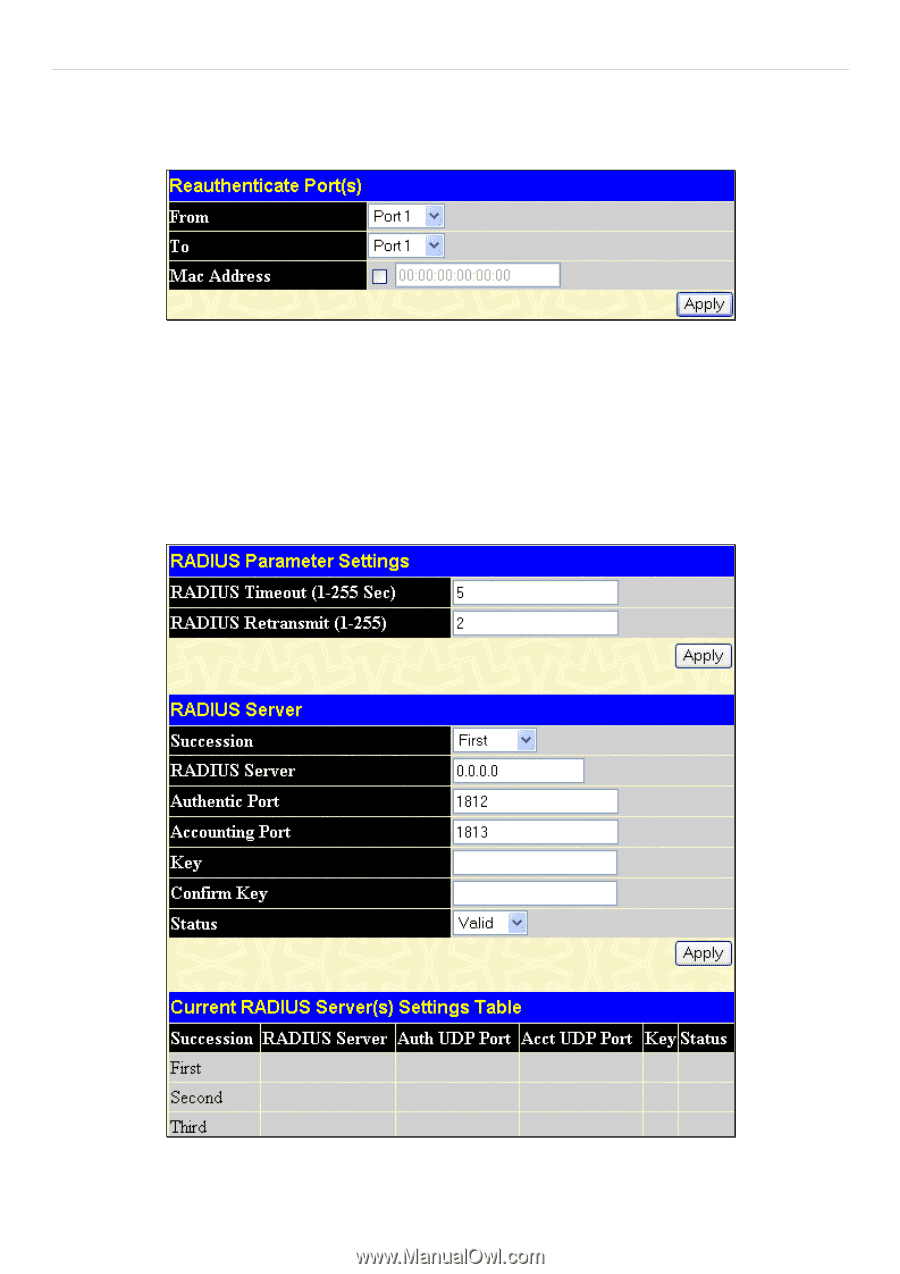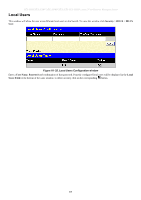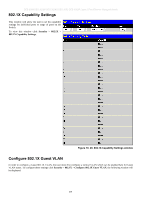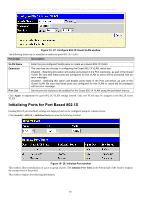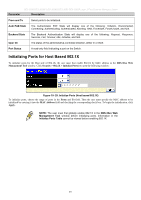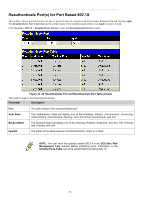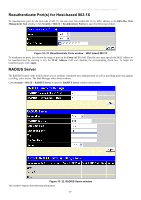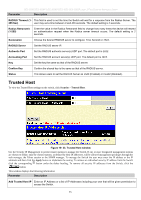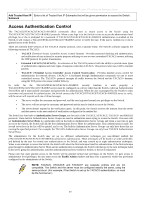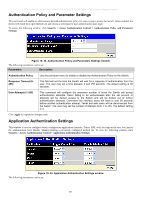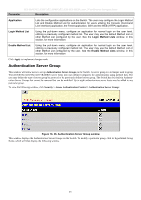D-Link DES-3028 Product Manual - Page 227
Reauthenticate Port(s) for Host-based 802.1X, RADIUS Server, DES-30xx Web, Management Tool
 |
UPC - 790069305375
View all D-Link DES-3028 manuals
Add to My Manuals
Save this manual to your list of manuals |
Page 227 highlights
DES-3028 DES-3028P DES-3028G DES-3052 DES-3052P Layer 2 Fast Ethernet Managed Switch Reauthenticate Port(s) for Host-based 802.1X To reauthenticate ports for the Host side of 802.1X, the user must first enable 802.1X by MAC address in the DES-30xx Web Management Tool window. Click Security > 802.1X > Reauthenticate Port(s) to open the following window: Figure 10- 31. Reauthenticate Ports window - MAC based 802.1X To reauthenticate ports, first choose the range of ports in the From and To field. Then the user must specify the MAC address to be reauthenticated by entering it into the MAC Address field and checking the corresponding check box. To begin the reauthentication, click Apply. RADIUS Server The RADIUS feature of the Switch allows you to facilitate centralized user administration as well as providing protection against a sniffing, active hacker. The Web Manager offers three windows. Click Security > 802.1X > RADIUS Server to open the RADIUS Server window shown below: Figure 10- 32. RADIUS Server window This window displays the following information: 213