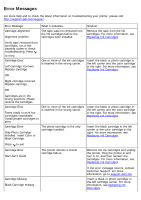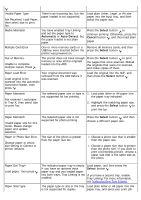Dell 968w All In One Wireless Photo Printer User's Guide - Page 127
Select, Cancel
 |
View all Dell 968w All In One Wireless Photo Printer manuals
Add to My Manuals
Save this manual to your list of manuals |
Page 127 highlights
Plain Letter or A4 paper is required for 2-sided printing. Paper Tray Removed Insert Paper Tray, then press printing. The paper tray was removed during printing. PictBridge Communication Error Disconnect and reconnect Camera. again. Insert the paper tray, and then press the Select button . 1. Disconnect the USB cable from the PictBridge port on the printer. 2. Turn the camera off, and then turn it back on. 3. Reconnect the USB cable to the PictBridge port on the front of the printer. Print File Error Failed to find an application to print. The computer failed to find an application to use to print the selected file. Make sure your computer has the necessary applications to print Microsoft Office documents. Print File Error Failed to retrieve the File from the Mass Storage Device. The computer failed to retrieve Make sure that the memory card or the file from a memory card or a USB key is not damaged. USB key. Print File Mode No Documents present on memory device. No documents of the supported file types were detected on the USB key. Make sure that the memory card or USB key contains files that have *.DOC, *.XLS, *.PPT, *.PDF, *.RTF, *.DOCX, *.XLSX, *.PPTX, *.WPS, or *.WPD as filename extensions. Printer Carrier Stall A printhead carrier jam exists in the printer. Check inside the printer for Obstructions, then press . Clear the carrier jam, and then press the Select button . Proof Sheet Error Could not detect a proof sheet. The printer could not scan the proof sheet. Reprint the proof sheet, and then try again. Proof Sheet Error No images have been selected. The proof sheet is being scanned Select images on the proof sheet, and without any images selected. then try again. Proof Sheet Error No photo/paper size selection has been made. The printer did not detect a photo/paper size selection. Make a photo/paper size selection, filling in the bubble completely, and then try again. Proof Sheet Error The memory card or USB key was Press the Cancel button to return removed, or the printer was No proof sheet information powered off. The information on to the Photo Proof Sheet menu, and then print another proof sheet. For the proof sheet is no longer valid. more information, see Printing Photos Using a Proof Sheet. Proof Sheet Error More than one selection was Reprint the proof sheet, and then try