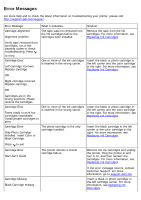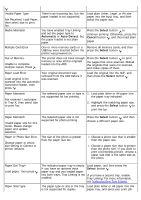Dell 968w All In One Wireless Photo Printer User's Guide - Page 128
Avoiding Jams and Misfeeds, Paper Problems
 |
View all Dell 968w All In One Wireless Photo Printer manuals
Add to My Manuals
Save this manual to your list of manuals |
Page 128 highlights
Only one photo enhancement may be chosen at a time. made in a category. again. OR Only one photo/size selection can be chosen at a time. Proof Sheet Error Some photos removed from card by computer One or more of the photos selected on the proof sheet were removed from the memory card by the computer before you scanned the proof sheet. Scan Error The scanner could not calibrate properly. Unrecoverable Scan Error Press to continue. Using the computer, move the photos back to the memory card, and then scan the proof sheet again. For more information, see the documentation that came with your camera. Press the Select button to restart your printer. If the error message returns, contact Customer Support. For more information, go to support.dell.com Scan Mode The PIN entered is invalid for the computer selected. Enter a valid PIN or press to select another computer. The computer to which you are attempting to scan requires a PIN to allow the connection. The PIN you entered does not match the one set on the computer. . Contact the administrator of the network computer for assistance. Avoiding Jams and Misfeeds You can avoid most jams and misfeeds by following these guidelines: Use media that follows the printer's media guidelines. For more information, see Loading Paper. Make sure that the media is properly loaded in the input tray. Do not overload the input tray. Do not remove media from the input tray while printing. Flex, fan, and straighten the paper before loading. Do not use creased, damp, or curled paper. Orient the media according to the instructions for the printer. Paper Problems Make sure you loaded the paper correctly.