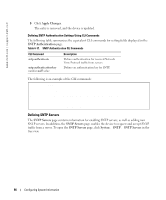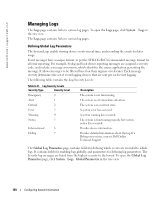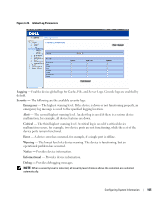Dell PowerConnect 5324 User's Guide - Page 101
Defining SNTP Interfaces, show sntp status
 |
View all Dell PowerConnect 5324 manuals
Add to My Manuals
Save this manual to your list of manuals |
Page 101 highlights
console> enable console# configure Console(config)# sntp server 100.1.1.1 poll key 10 Console# show sntp status Clock is synchronized, stratum 4, reference is 176.1.1.8 Reference time is AFE2525E.70597B34 (00:10:22.438 PDT Jul 5 1993) Unicast servers: Server Preference 176.1.1.8 Primary 176.1.8.179 Secondary Status -------Up Unknown Last response Offset Delay [mSec] [mSec] AFE252C1.6DBDDFF2 7.33 117.79 AFE21789.643287C9 8.98 189.19 Anycast server: Server Preference ------VLAN 119 ---------Secondary Status ------Up Last response 19:53:21.789 PDT Feb 19 2002 Offset Delay [mSec] [mSec 7.19 119.89 Broadcast: Interface IP address 176.1.1.8 Primary 176.1.8.179 Secondary Last response AFE252C1.6DBDDFF2 AFE21789.643287C9 Defining SNTP Interfaces The SNTP Broadcast Interface Table contains fields for setting SNTP on different interfaces. To open the SNTP Broadcast Interface Table, click System→SNTP→Interfaces Settings. The SNTP Broadcast Interface Table contains the following fields: Interface - Contains an interface list on which SNTP can be enabled. Configuring System Information 101