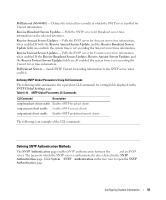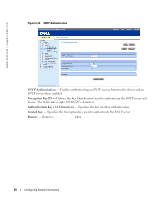Dell PowerConnect 5324 User's Guide - Page 90
Configuring SNTP Settings, reload
 |
View all Dell PowerConnect 5324 manuals
Add to My Manuals
Save this manual to your list of manuals |
Page 90 highlights
www.dell.com | support.dell.com Resetting the Device Using the CLI The following table summarizes the equivalent CLI commands for performing a reset of the device via the CLI:. Table 6-15. Reset CLI Command CLI Command reload Description Reloads the operating system. The following is an example of the CLI command: Console >reload This command will reset the whole system and disconnect your current session. Do you want to continue (y/n) [n] ? Configuring SNTP Settings The device supports the Simple Network Time Protocol (SNTP). SNTP assures accurate network device clock time synchronization up to the millisecond. Time synchronization is performed by a network SNTP server. The device operates only as an SNTP client, and cannot provide time services to other systems. The device can poll the following server types for the server time: • Unicast • Anycast • Broadcast Time sources are established by Stratums. Stratums define the accuracy of the reference clock. The higher the stratum (where zero is the highest), the more accurate the clock. The receives time from stratum 1 and above. The following is an example of stratums: • Stratum 0 - A real time clock is used as the time source, for example, a GPS system. • Stratum 1 - A server that is directly linked to a Stratum 0 time source is used. Stratum 1 time servers provide primary network time standards. • Stratum 2 - The time source is distanced from the Stratum 1 server over a network path. For example, a Stratum 2 server receives the time over a network link, via NTP, from a Stratum 1 server. 90 Configuring System Information