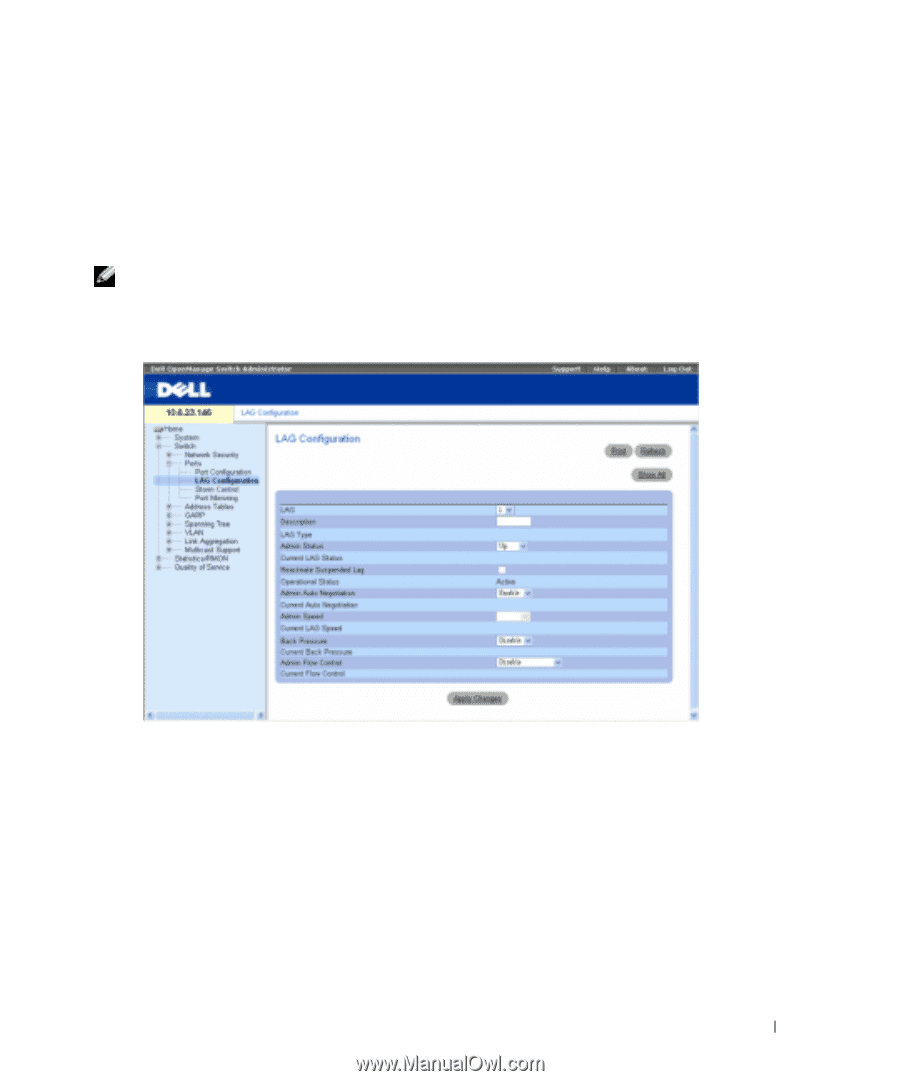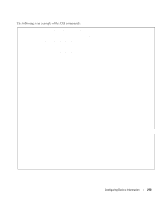Dell PowerConnect 5324 User's Guide - Page 221
Defining LAG Parameters, LAG Configuration, Aggregating Ports, Switch, Ports, Description
 |
View all Dell PowerConnect 5324 manuals
Add to My Manuals
Save this manual to your list of manuals |
Page 221 highlights
Defining LAG Parameters The LAG Configuration page contains fields for configuring parameters for configured LAGs. The device supports up to eight ports per LAG, and eight LAGs per system. For information about Link Aggregated Groups (LAG) and assigning ports to LAGs, refer to Aggregating Ports. To open the LAG Configuration page, click Switch→Ports→LAG Configuration in the tree view. NOTE: If port configuration is modified while the port is a LAG member, the configuration change is only effective after the port is removed from the LAG. Figure 7-90. LAG Configuration LAG - The LAG number. Description (0-64 Characters) - Provides a user-defined description of the configured LAG. LAG Type - The port types that comprise the LAG. Admin Status - Enables or disables traffic forwarding through the selected LAG. Current LAG Status - Indicates if the LAG is currently operating. Re-Activate Suspended LAG - Reactivates a suspended LAG. Configuring Device Information 221