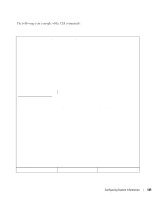Dell PowerConnect 5324 User's Guide - Page 180
Trap-Rec-Community Version, SNMP Community
 |
View all Dell PowerConnect 5324 manuals
Add to My Manuals
Save this manual to your list of manuals |
Page 180 highlights
www.dell.com | support.dell.com Configuring Communities Using CLI Commands The following table summarizes the equivalent CLI commands for setting fields displayed in the SNMP Community page. Table 6-43. SNMP Community CLI Commands CLI Command Description snmp-server community string [ro | rw | su] [ipaddress] Sets up the community access string to permit access to SNMP protocol. snmp-server host {ip-address Determines the trap type sent to the selected | hostname} community- recipient. string [1 | 2] show snmp Checks the SNMP communications status. The following is an example of the CLI commands: console(config)# snmp-server community public_1 su 1.1.1.1 console(config)# snmp-server community public_2 rw 2.2.2.2 console(config)# snmp-server community public_3 ro 3.3.3.3 console(config)# snmp-server host 1.1.1.1 public_1 1 console(config)# snmp-server host 2.2.2.2 public_2 2 console(config)# console# show snmp Community-String public_1 public_2 public_3 Community-Access super readwrite readonly IP address 1.1.1.1 2.2.2.2 3.3.3.3 Traps are enabled. Authentication-failure trap is enabled. Trap-Rec-Address Trap-Rec-Community Version 180 Configuring System Information