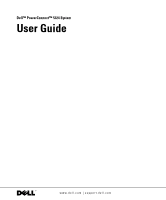Dell PowerConnect 5324 User's Guide - Page 4
Installing the PowerConnect Device, Starting and Configuring the Device, Port Connections, Cables
 |
View all Dell PowerConnect 5324 manuals
Add to My Manuals
Save this manual to your list of manuals |
Page 4 highlights
3 Installing the PowerConnect Device Installation Precautions 35 Site Requirements 36 Unpacking 36 Package Contents 36 Unpacking the Device 36 Mounting the Device 37 Overview 37 Mounting the System 37 Installing the Device without a Rack 38 Connecting the Device 38 Connecting a Device to a Terminal 38 Connecting a Device to a Power Supply 39 Port Connections, Cables, and Pinout Information 40 RJ-45 Connections for 10/100/1000BaseT Ports 40 Port Default Settings 41 Auto-Negotiation 41 MDI/MDIX 42 Flow Control 42 Back Pressure 42 Switching Port Default Settings 42 4 Starting and Configuring the Device Configure the Terminal 43 Booting the Device 44 Configuration Overview 48 Initial Configuration 48 Static IP Address and Subnet Mask 49 Static Route Configuration 49 Assigning Static IP Addresses on an Inband Interface 49 Verifying the IP and Default Gateway Addresses 50 User Name 50 4 Contents