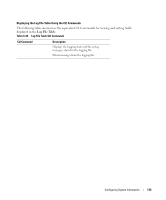Dell PowerConnect 5324 User's Guide - Page 118
logging, severity, show logging, File Logging: Level error. File Messages: 0 Logged, 209 Dropped.
 |
View all Dell PowerConnect 5324 manuals
Add to My Manuals
Save this manual to your list of manuals |
Page 118 highlights
www.dell.com | support.dell.com Working with Remote Server Logs Using the CLI Commands The following table summarizes the equivqlent CLI command for working with remote server logs. Table 6-25. Remote Log Server CLI Commands CLI Command logging (ip-address | hostname) [port port] [severity level] [facility facility] description text] no logging show logging Description Logs messages to a remote server. Deletes a syslog server. Displays the state of logging and the syslog messages. The following is an example of the CLI commands: console> enable console# configure console (config) # logging 10.1.1.1 severity critical Console# show logging Logging is enabled. Console Logging: Level debug. Console Messages: 5 Dropped. Buffer Logging: Level debug. Buffer Messages: 16 Logged, 16 Displayed, 200 Max. File Logging: Level error. File Messages: 0 Logged, 209 Dropped. SysLog server 31.1.1.2 Logging: error. Messages: 22 Dropped. SysLog server 5.2.2.2 Logging: info. Messages: 0 Dropped. SysLog server 10.2.2.2 Logging: critical. Messages: 21 Dropped. SysLog server 10.1.1.1 Logging: critical. Messages: 0 Dropped. 1 messages were not logged 03-Mar-2004 12:02:03 :%LINK-I-Up: g1 03-Mar-2004 12:02:01 :%LINK-W-Down: g2 03-Mar-2004 12:02:01 :%LINK-I-Up: g3 118 Configuring System Information