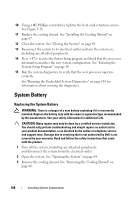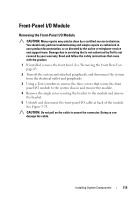Dell PowerVault DL2200 Hardware Owner's Manual - Page 112
Installing the RAID Battery, Control Panel Assembly-LED, Removing the Control-Panel Module-LED
 |
View all Dell PowerVault DL2200 manuals
Add to My Manuals
Save this manual to your list of manuals |
Page 112 highlights
Installing the RAID Battery CAUTION: Many repairs may only be done by a certified service technician. You should only perform troubleshooting and simple repairs as authorized in your product documentation, or as directed by the online or telephone service and support team. Damage due to servicing that is not authorized by Dell is not covered by your warranty. Read and follow the safety instructions that came with the product. 1 Insert the RAID battery into the battery carrier until it locks into place. See Figure 3-21. 2 Connect the cable to the battery. See Figure 6-1. 3 Close the system. See "Closing the System" on page 65. 4 Turn on the system and attached peripherals. Control Panel Assembly-LED Removing the Control-Panel Module-LED CAUTION: Many repairs may only be done by a certified service technician. You should only perform troubleshooting and simple repairs as authorized in your product documentation, or as directed by the online or telephone service and support team. Damage due to servicing that is not authorized by Dell is not covered by your warranty. Read and follow the safety instructions that came with the product. 1 If installed, remove the front bezel. See "Removing the Front Bezel" on page 63. 2 Turn off the system and attached peripherals, and disconnect the system from the electrical outlet and peripherals. 3 Remove the single screw securing the bracket to the module and remove the bracket. 4 Disconnect the control-panel cable at back of the module by using the pull tab. See Figure 3-22. CAUTION: Do not pull on the cable to unseat the connector. Doing so can damage the cable. 5 Remove the screw securing the power button board to the control-panel module. See Figure 3-22. 112 Installing System Components