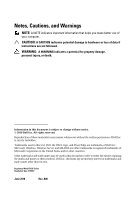Dell PowerVault DL2200 Hardware Owner's Manual - Page 4
Using the System Setup Program Navigation, Using the UEFI Boot Manager Navigation - memory
 |
View all Dell PowerVault DL2200 manuals
Add to My Manuals
Save this manual to your list of manuals |
Page 4 highlights
Entering the System Setup Program 40 Responding to Error Messages 40 Using the System Setup Program Navigation Keys 40 System Setup Options 41 Main Screen 41 Memory Settings Screen 43 Processor Settings Screen 43 Boot Settings Screen 45 Integrated Devices Screen 45 PCI IRQ Assignments Screen 46 Serial Communication Screen 47 Power Management Screen 48 System Security Screen 48 Exit Screen 50 Entering the UEFI Boot Manager 51 Using the UEFI Boot Manager Navigation Keys 51 UEFI Boot Manager Screen 52 UEFI Boot Settings Screen 52 System Utilities Screen 53 System and Setup Password Features 53 Using the System Password 53 Using the Setup Password 55 Embedded System Management 57 Baseboard Management Controller Configuration . . . 57 Entering the BMC Setup Module 58 iDRAC Configuration Utility 58 Entering the iDRAC Configuration Utility 58 4 Contents