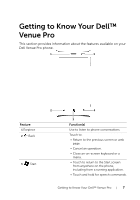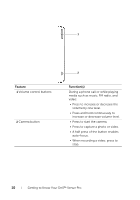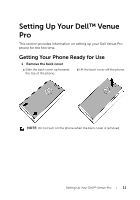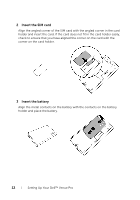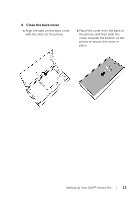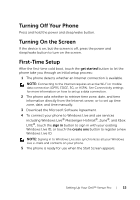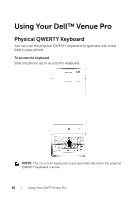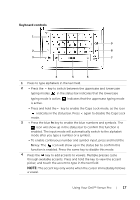Dell Venue Pro User's Guide - Page 12
Insert the SIM card, Insert the battery, Setting Up Your Dell™ Venue Pro
 |
View all Dell Venue Pro manuals
Add to My Manuals
Save this manual to your list of manuals |
Page 12 highlights
2 Insert the SIM card Align the angled corner of the SIM card with the angled corner in the card holder and insert the card. If the card does not fit in the card holder easily, check to ensure that you have aligned the corner on the card with the corner on the card holder. 3 Insert the battery Align the metal contacts on the battery with the contacts on the battery holder and place the battery. 12 Setting Up Your Dell™ Venue Pro
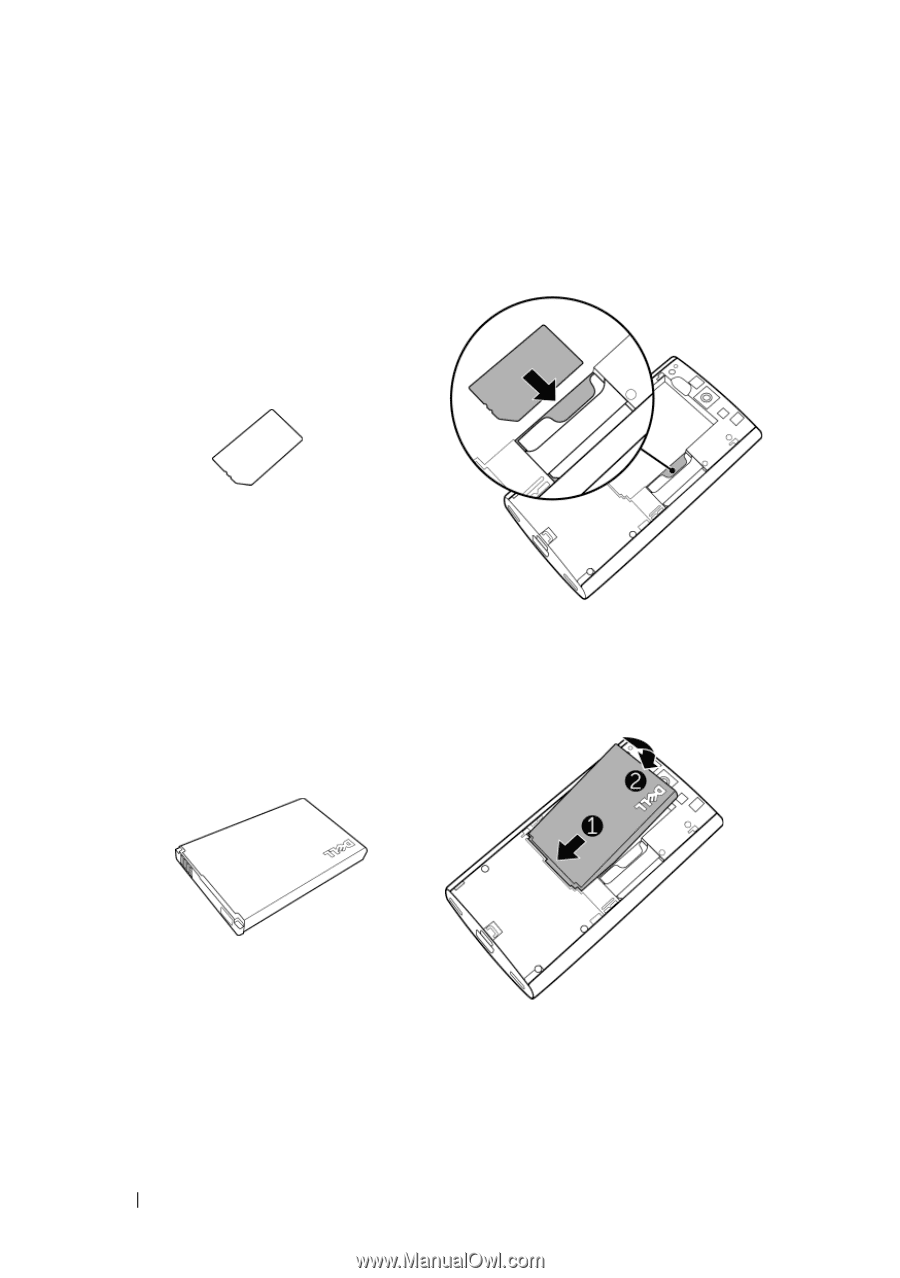
12
Setting Up Your Dell™ Venue Pro
2
Insert the SIM card
3
Insert the battery
Align the angled corner of the SIM card with the angled corner in the card
holder and insert the card. If the card does not fit in the card holder easily,
check to ensure that you have aligned the corner on the card with the
corner on the card holder.
Align the metal contacts on the battery with the contacts on the battery
holder and place the battery.