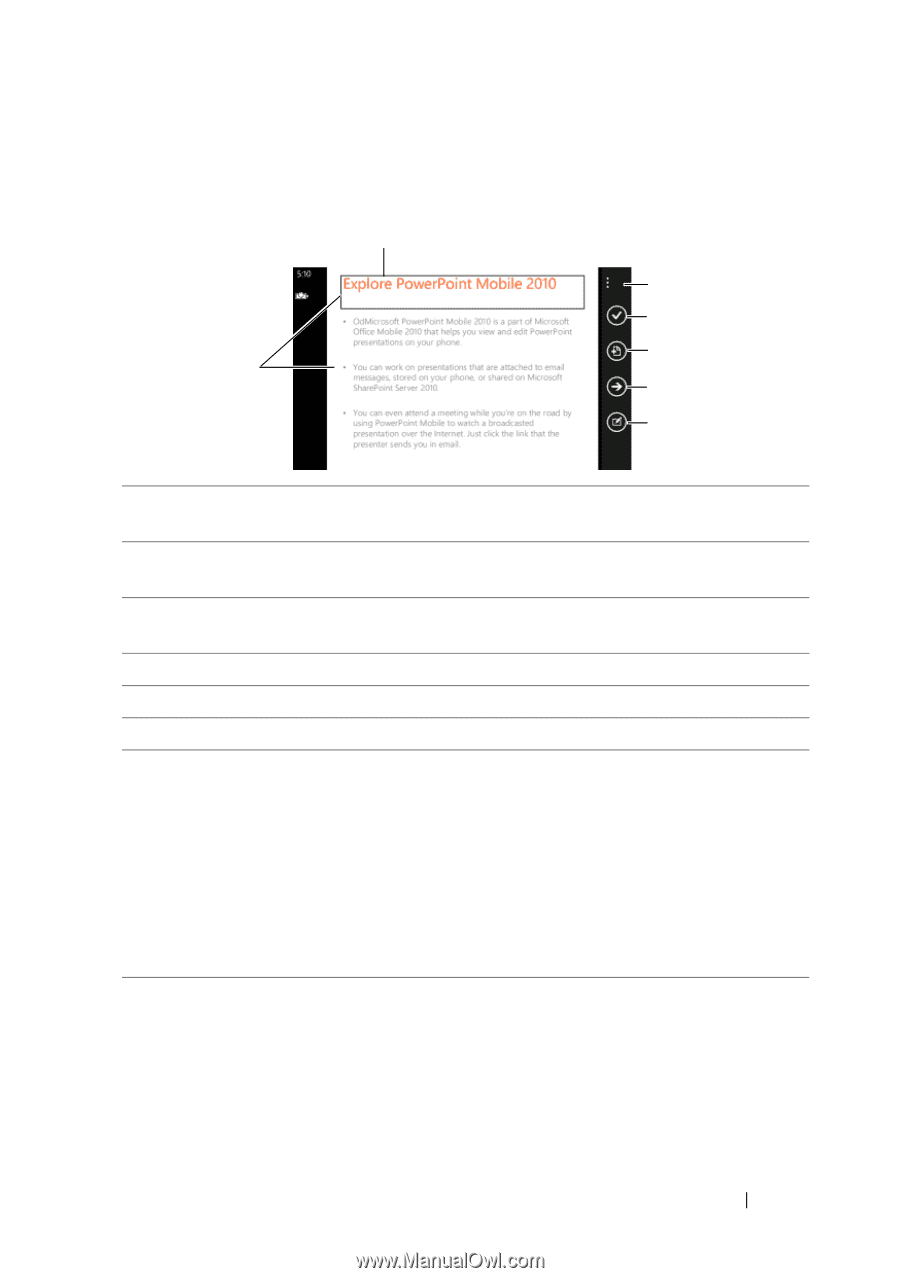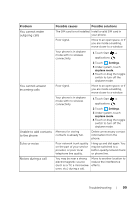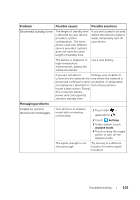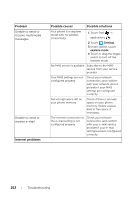Dell Venue Pro User's Guide - Page 97
To edit a PowerPoint file, SharePoint, WindowsPhone.com
 |
View all Dell Venue Pro manuals
Add to My Manuals
Save this manual to your list of manuals |
Page 97 highlights
To edit a PowerPoint file 1 7 6 5 2 4 3 1 Touch the text box to open the slide composing screen and edit the text within the text box. 2 Touch the heading or body text to move the text box to the text you want to edit. 3 Touch the edit button to open the slide composing screen and edit the text within the text box. 4 Touch the next button to move the text box to the text you want to edit. 5 Touch the notes button and type your notes for the current slide. 6 Touch the done button to close the editing screen. 7 Touch or flick the application bar upward to: • move slide: Rearrange the order of slides. 1 Touch a heading that leads a slide you want to move. 2 Drag the highlighted heading to where you want it in the list of headings. 3 Touch the done button. The slides will be rearranged according to the new order of the headings. • hide/unhide slide: Hide or display the current slide. SharePoint Microsoft Office SharePoint is a server program that is part of the Microsoft Office system. SharePoint allows you to view, edit, and download documents stored on Microsoft SharePoint Server 2010. For information on using SharePoint, visit WindowsPhone.com. Applications 97