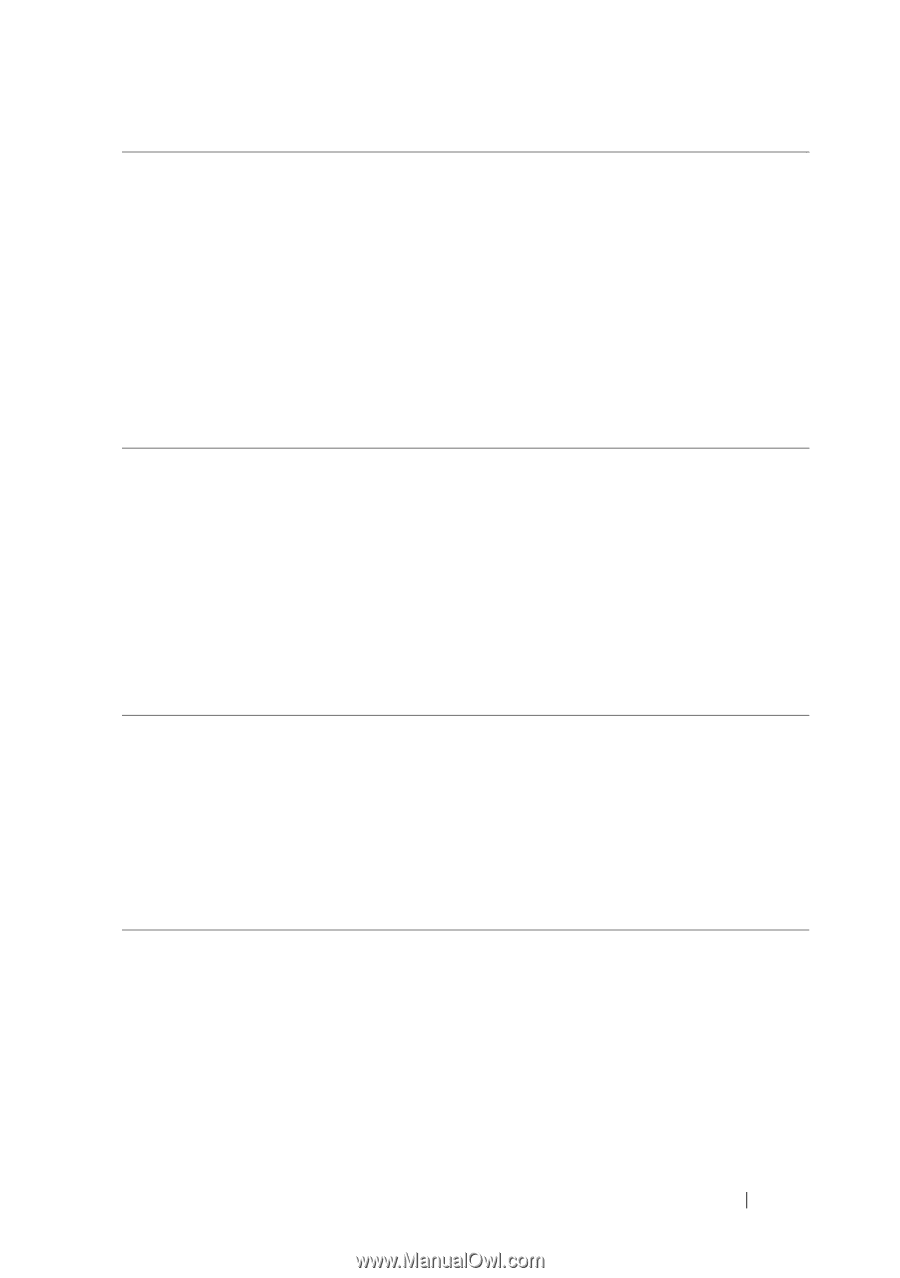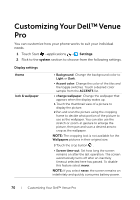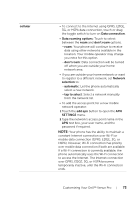Dell Venue Pro User's Guide - Page 71
Sound and ringtone settings, Customizing Your Dell™ Venue Pro - digitizer
 |
View all Dell Venue Pro manuals
Add to My Manuals
Save this manual to your list of manuals |
Page 71 highlights
lock & wallpaper brightness • Password: Lock the wallpaper with a password. 1 Touch or drag the toggle switch to turn on Password. 2 Type a password of at least 4 digits into the New password text box. 3 Touch the Confirm password text box and type the same password into it. 4 Touch the done button to enable the password lock. NOTE: To disable the password lock, touch the Password toggle switch, then type the password. • Automatically adjust: Touch or drag the toggle switch to let the phone adjust screen brightness automatically based on the surrounding light conditions. • To Manually adjust screen brightness: 1 Turn off Automatically adjust. 2 Touch the Level list box and select the desired brightness level. Sound and ringtone settings ringtones & sounds • Ringer: Touch or drag the toggle switch to turn the ringtone and alert sounds on or off. • Vibrate: Touch or drag to set the vibrate mode. • You can select the ringtone and alert sounds, and decide whether to play a sound for reminders, notifications, key presses, and lock and unlock actions. Customizing Your Dell™ Venue Pro 71