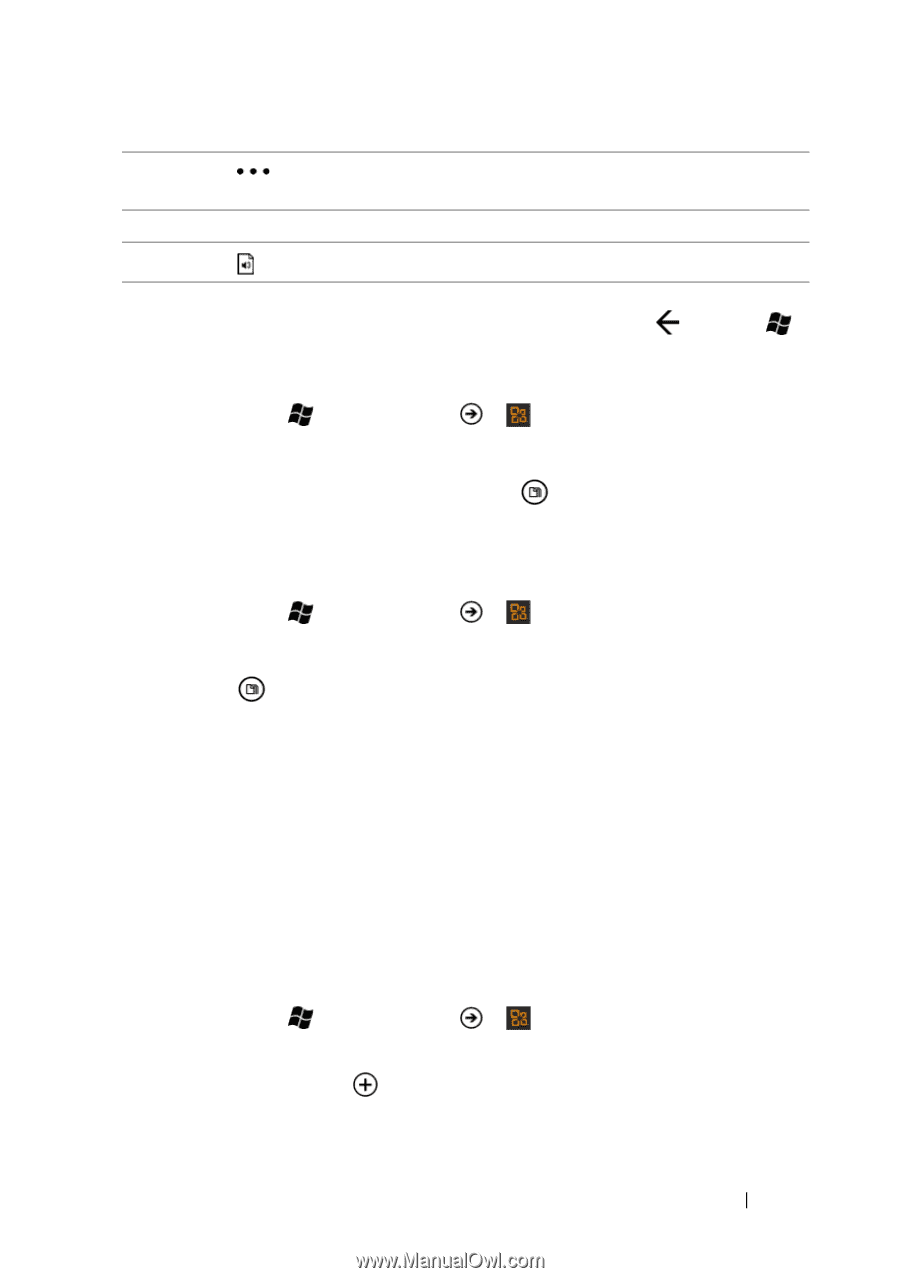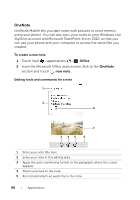Dell Venue Pro User's Guide - Page 91
To open a note, To delete a note, Documents, To create a new Word document, Office, OneNote, delete
 |
View all Dell Venue Pro manuals
Add to My Manuals
Save this manual to your list of manuals |
Page 91 highlights
6 Touch or drag the application bar to undo or redo actions, apply bulleted lists, increase or decrease indent, or apply text formats. 7 The attached picture. 8 Touch to play the attached audio recording. The note is saved automatically when you touch Back or Start . To open a note 1 Touch Start →applications → Office. 2 Flick to the OneNote section. 3 Touch the tile of the note, or touch note. all and then touch the To delete a note 1 Touch Start →applications → Office. 2 Flick to the OneNote section. 3 Touch all. 4 Touch and hold the note to delete, until the context menu appears. 5 On the context menu, touch delete. Documents You can create, view, and edit Microsoft Word (.doc), and Microsoft Excel (.xls) files, and view Microsoft PowerPoint (.ppt) slides using your phone. To create a new Word document 1 Touch Start →applications → Office. 2 From the Microsoft Office main screen, flick to the Documents section and touch new document→Word document. Applications 91