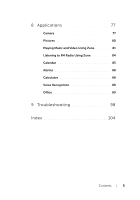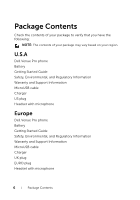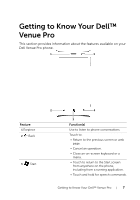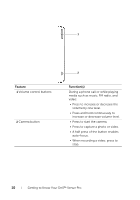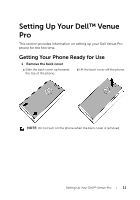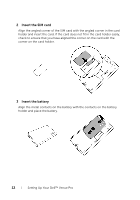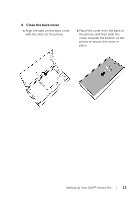Dell Venue Pro User's Guide - Page 8
Getting to Know Your Dell™ Venue Pro, Marketplace, Feature, Functions - 8 not turning on
 |
View all Dell Venue Pro manuals
Add to My Manuals
Save this manual to your list of manuals |
Page 8 highlights
Feature 4 Search button 5 Proximity sensor Function(s) Touch to open the search box to find items from the Internet, contacts from the contact list, or applications from Marketplace. Detects and turns off the screen when you bring the phone close to your ear to make or receive calls, in order to prevent unintentional touch on the screen. 8 Getting to Know Your Dell™ Venue Pro
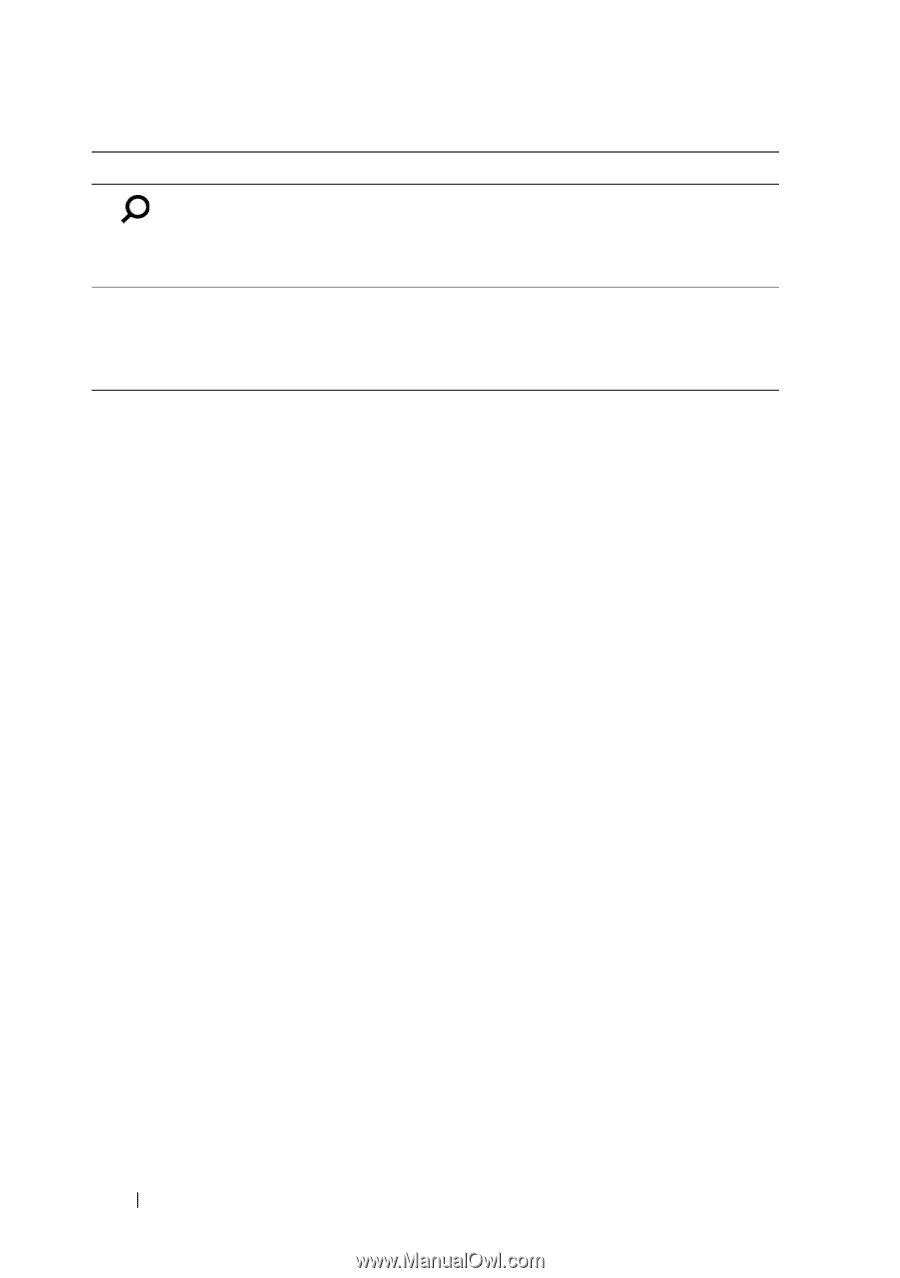
8
Getting to Know Your Dell™ Venue Pro
4
Search button
Touch to open the search box to find
items from the Internet, contacts from
the contact list, or applications from
Marketplace
.
5
Proximity sensor
Detects and turns off the screen when
you bring the phone close to your ear to
make or receive calls, in order to prevent
unintentional touch on the screen.
Feature
Function(s)