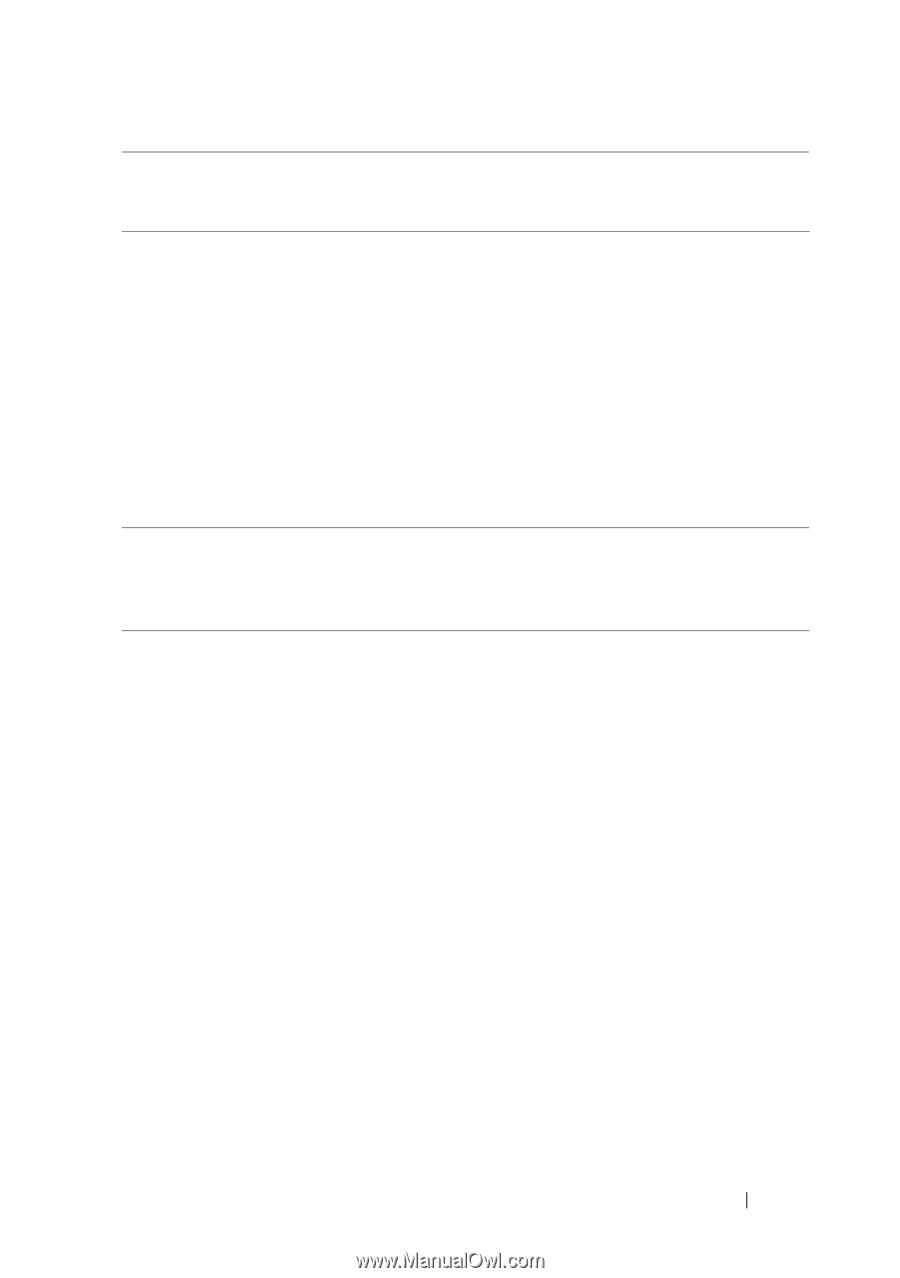Dell Venue Pro User's Guide - Page 47
Communicating With People Using Your Dell™ Venue Pro, Blocks certain types of incoming or
 |
View all Dell Venue Pro manuals
Add to My Manuals
Save this manual to your list of manuals |
Page 47 highlights
Show my caller ID to Call forwarding International assist Touch the list box and select to show your caller ID to everyone, no one, or only your contacts as you call them. Forward incoming calls to a designated phone number when your phone is busy, unreachable, or does not answer. 1 Touch or drag the toggle switch to enable Call forwarding. 2 Touch the phone number button, then type the number to forward calls to. NOTE: Your network service provider must support call forwarding service. • Call barring: Blocks certain types of incoming or outgoing calls. This feature allows you to acquire automatic assistance while making international calls or calling abroad. Touch or drag the toggle switch to turn the feature on or off. Communicating With People Using Your Dell™ Venue Pro 47