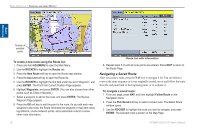Garmin GPSMAP 3210 Owner's Manual - Page 37
To add points to a route, Rmv From Rt, Move Wpt, Delete, Routes, ENTER
 |
UPC - 753759053062
View all Garmin GPSMAP 3210 manuals
Add to My Manuals
Save this manual to your list of manuals |
Page 37 highlights
Route leg to change Basic Operation > Creating and Using Routes Basic Operation Review Waypoint Page 3. Press the Rmv From Rt soft key to remove the point from the route, press the Move Wpt soft key to move the waypoint, press the Delete soft key to permanently delete the waypoint from the unit, or press the Next soft key to highlight the next point on the route list. If the selected route point is a user waypoint, you can edit any of the waypoint properties on the Review Waypoint Page. To add points to a route: 1. On the Routes tab, highlight the route you want to edit, and press ENTER. The map window opens, showing the selected route. 2. Move the map pointer to the leg of the route where you want to add the new point. The selected route leg turns yellow. 3. Press the Add soft key. The color of the selected route leg changes to magenta and the word "ADD" appears below the map pointer. GPSMAP 3206/3210 Owner's Manual 29