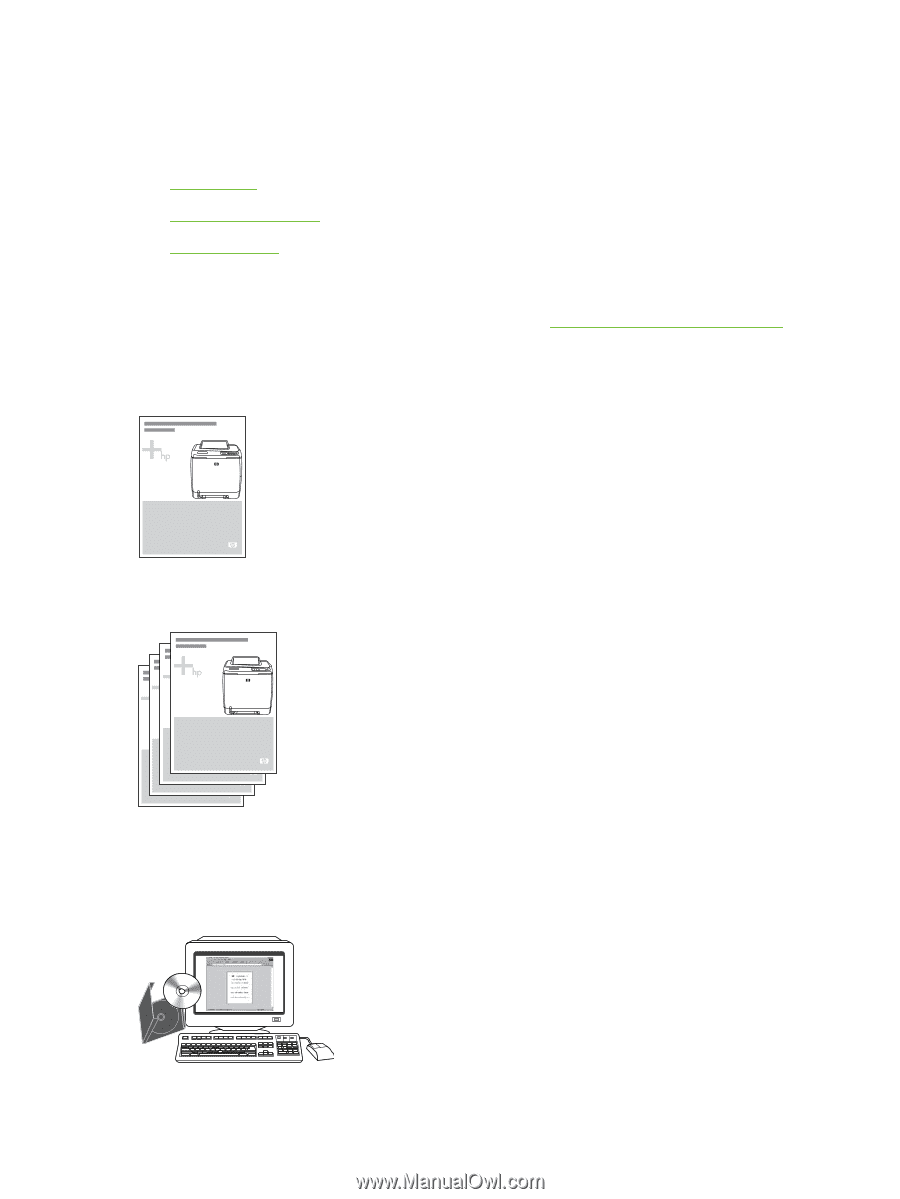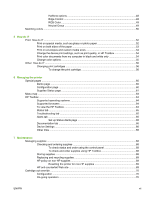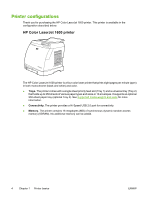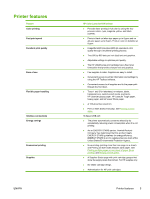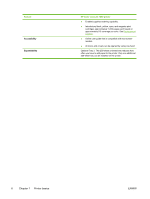HP 1600 HP Color LaserJet 1600 - User Guide - Page 14
Quick access to printer information, User guide links, Where to look for more information
 |
UPC - 882780316614
View all HP 1600 manuals
Add to My Manuals
Save this manual to your list of manuals |
Page 14 highlights
Quick access to printer information User guide links ● Walk around ● Control panel features ● Problem solving Where to look for more information Several references are available for use with this printer. See http://www.hp.com/support/clj1600. Setting up the printer Getting started guide-Provides step-by-step instructions for installing and setting up the printer. Accessory installation guides-These guides provide step-by-step instructions for installing the printer accessories and are provided with any accessories that are purchased. Using the printer User guide-Contains detailed information for using the printer and troubleshooting problems. This guide is available in two formats on the CD-ROM that came with the printer: in PDF format for printing and HTML format for online viewing. It is also available through the HP Toolbox software. 2 Chapter 1 Printer basics ENWW