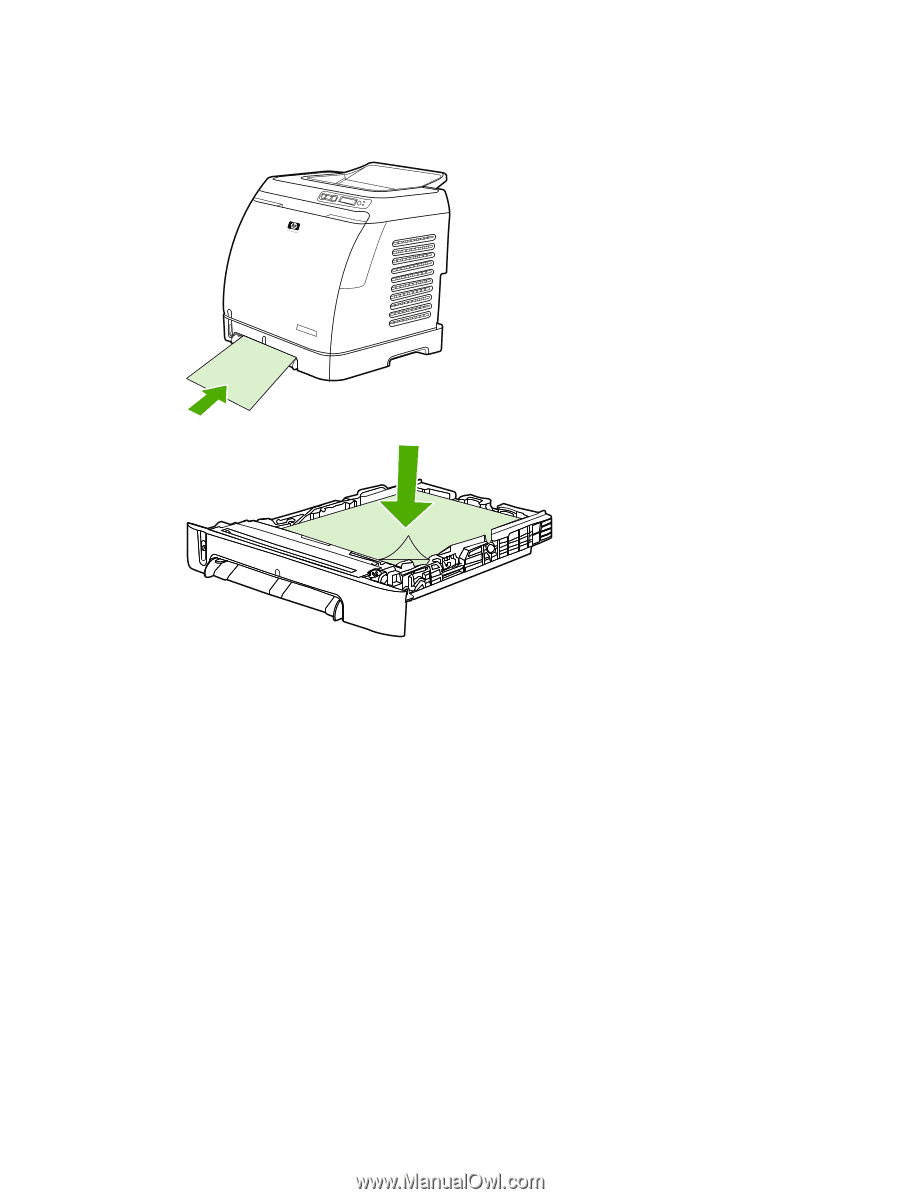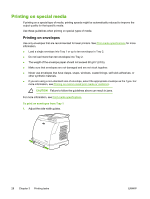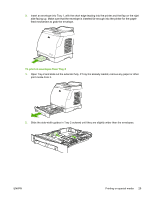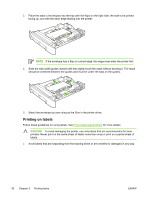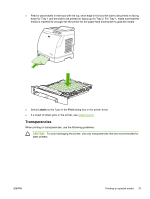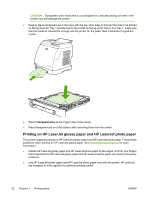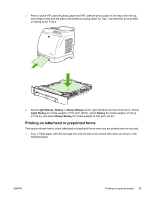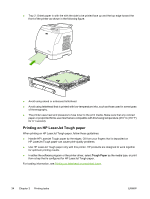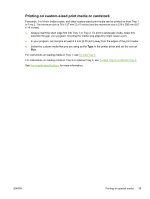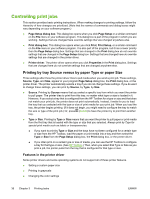HP 1600 HP Color LaserJet 1600 - User Guide - Page 45
Printing on letterhead or preprinted forms, Light Glossy, Glossy, Heavy Glossy
 |
UPC - 882780316614
View all HP 1600 manuals
Add to My Manuals
Save this manual to your list of manuals |
Page 45 highlights
● Feed or place HP LaserJet glossy paper and HP LaserJet photo paper in the trays with the top, short edge in first and the side to be printed on facing down for Tray 1 and the side to be printed on facing up for Tray 2. ● Select Light Glossy, Glossy, or Heavy Glossy as the Type (Windows) in the printer driver. Select Light Glossy for media weights of 105 g/m2 (28 lb), select Glossy for media weights of 120 g/ m2 (32 lb), and select Heavy Glossy for media weights of 160 g/m2 (43 lb). Printing on letterhead or preprinted forms This section shows how to orient letterhead or preprinted forms when you are printing only on one side. ● Tray 1: Feed paper with the top edge first and the side to be printed face down as shown in the following figure. ENWW Printing on special media 33