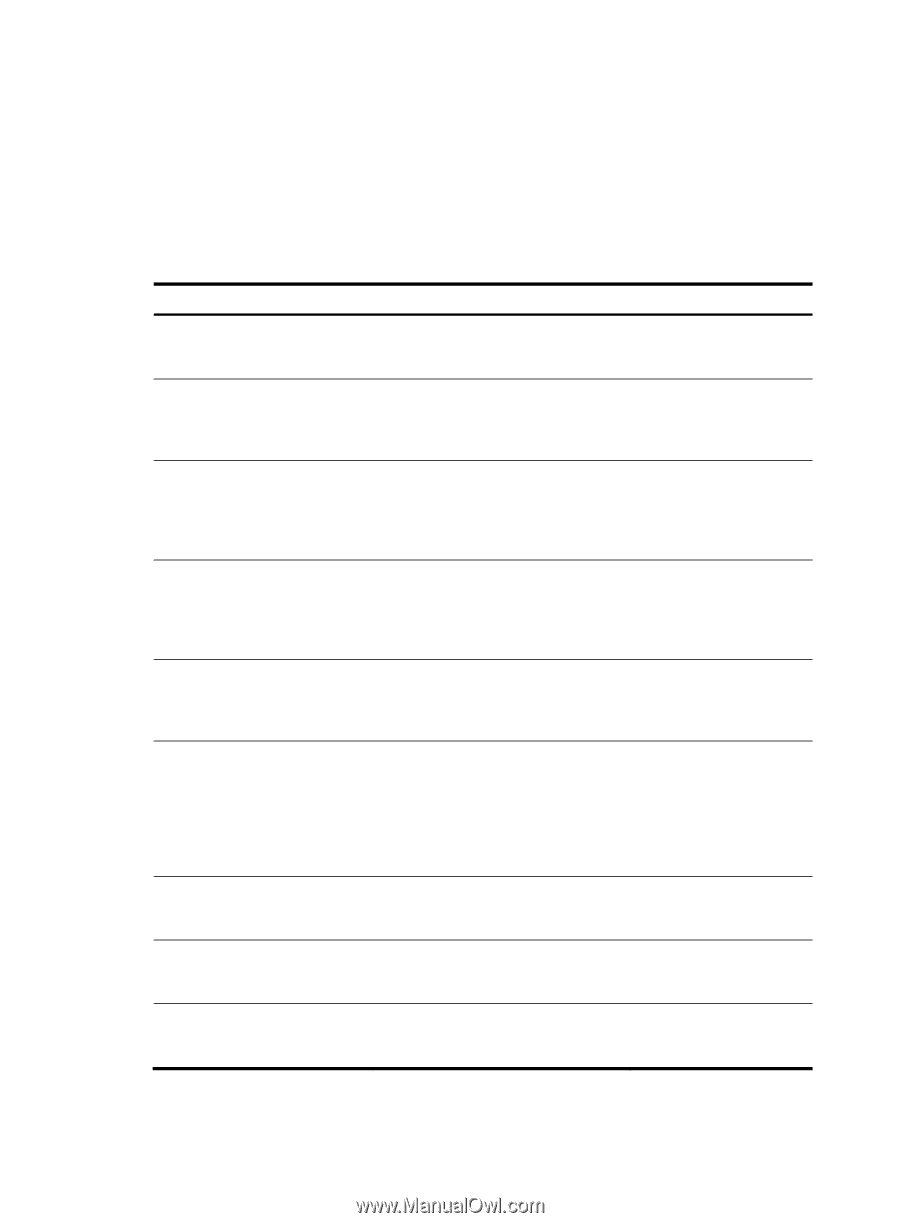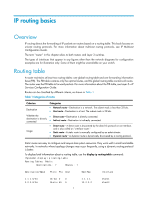HP 6125G HP 6125G & 6125G/XG Blade Switches Layer 3 - IP Routing Confi - Page 14
Route redistribution, Displaying and maintaining a routing table
 |
View all HP 6125G manuals
Add to My Manuals
Save this manual to your list of manuals |
Page 14 highlights
Route redistribution Route redistribution enables routing protocols to learn route information from each other. A dynamic routing protocol can redistribute routes from other protocols including direct routes and static routes. For more information, see the respective chapters on those routing protocols in this configuration guide. Displaying and maintaining a routing table Task Command Remarks Display information about the routing table. display ip routing-table [ vpn-instance vpn-instance-name ] [ verbose ] [ | { begin Available in any view | exclude | include } regular-expression ] Display information about routes permitted by an IPv4 basic ACL. display ip routing-table [ vpn-instance vpn-instance-name ] acl acl-number [ verbose ] [ | { begin | exclude | include } regular-expression ] Available in any view Display information about routes to the specified destination. display ip routing-table [ vpn-instance vpn-instance-name ] ip-address [ mask | mask-length ] [ longer-match ] [ verbose ] [ | { begin | exclude | include } regular-expression ] Available in any view Display information about routes with destination addresses in the specified range. display ip routing-table [ vpn-instance vpn-instance-name ] ip-address1 { mask | mask-length } ip-address2 { mask | mask-length } [ verbose ] [ | { begin | exclude | include } regular-expression ] Available in any view Display routing information permitted by an IPv4 prefix list. display ip routing-table [ vpn-instance vpn-instance-name ] ip-prefix ip-prefix-name [ verbose ] [ | { begin | exclude | include } regular-expression ] Available in any view Display routes of a routing protocol. display ip routing-table [ vpn-instance vpn-instance-name ] protocol protocol [ inactive | verbose ] [ | { begin | exclude | include } regular-expression ] [ | { begin | exclude | include } regular-expression ] [ | { begin | exclude | include } regular-expression ] Available in any view Display statistics about the routing table. display ip routing-table [ vpn-instance vpn-instance-name ] statistics [ | { begin | Available in any view exclude | include } regular-expression ] reset ip routing-table statistics protocol Clear statistics for the routing table. [ vpn-instance vpn-instance-name ] { protocol | all } Available in user view Display IPv6 routing table information. display ipv6 routing-table [ vpn-instance vpn-instance-name ] [ verbose ] [ | { begin Available in any view | exclude | include } regular-expression ] 4