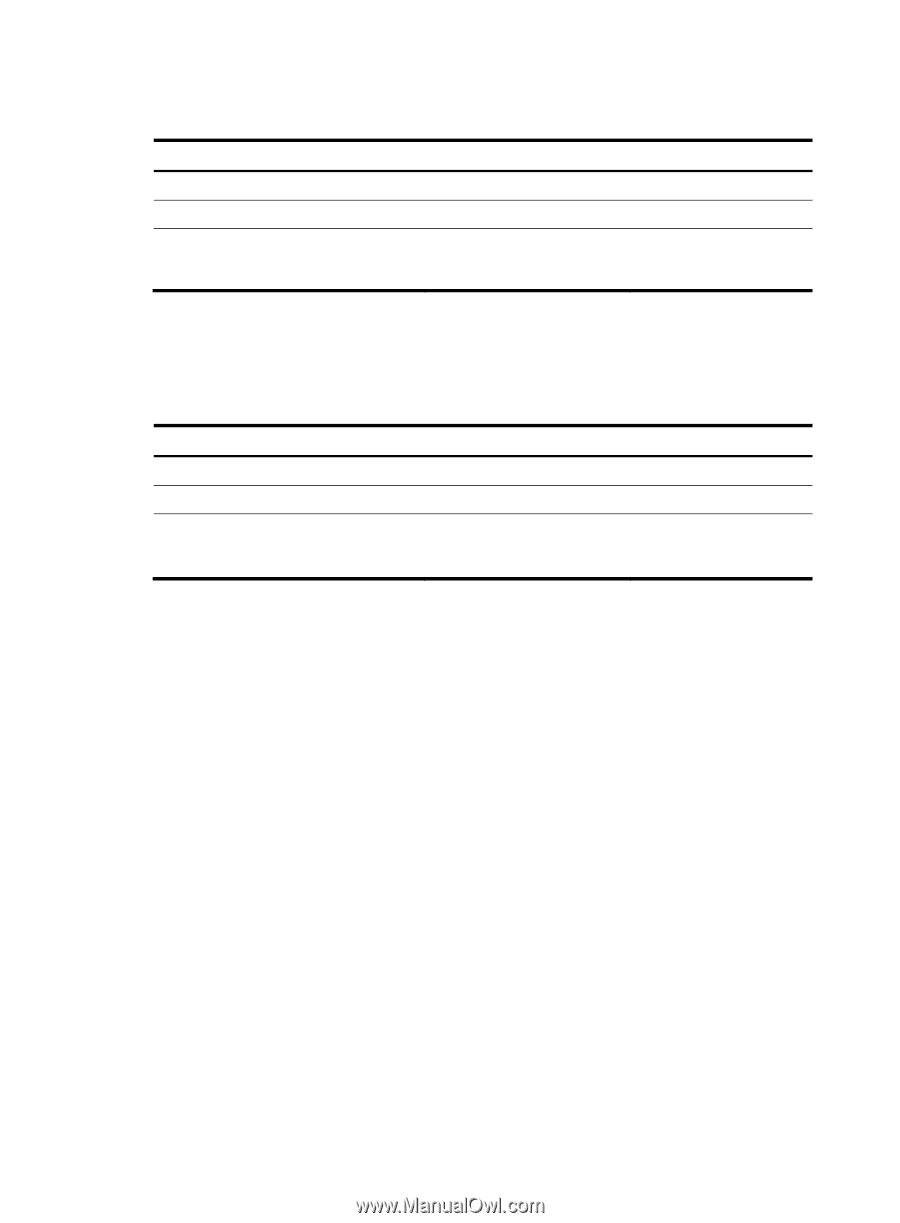HP 6125G HP 6125G & 6125G/XG Blade Switches Layer 3 - IP Routing Confi - Page 157
Removing private AS numbers from updates to a peer or peer group
 |
View all HP 6125G manuals
Add to My Manuals
Save this manual to your list of manuals |
Page 157 highlights
Removing private AS numbers from updates to a peer or peer group Step Command Remarks 1. Enter system view. system-view N/A 2. Enter BGP view. bgp as-number N/A 3. Configure BGP to remove private AS numbers from the AS_PATH attribute of peer { group-name | ip-address } By default, BGP updates updates to a peer or peer group. public-as-only carry private AS numbers. Ignoring the first AS number of EBGP route updates Typically, BGP checks the AS_PATH attribute of a route update received from a peer. If the first AS number is not that of the BGP peer, the BGP router discards the route update. To ignore the first AS number of EBGP route updates: Step 1. Enter system view. 2. Enter BGP view. 3. Configure BGP to ignore the first AS number of EBGP route updates. Command system-view bgp as-number ignore-first-as Remarks N/A N/A By default, BGP checks the first AS number of EBGP route updates. Tuning and optimizing BGP networks Configuration prerequisites BGP connections must be created. Configuring the BGP keepalive interval and holdtime After establishing a BGP connection, two routers send keepalive messages periodically to each other to keep the connection. If a router receives no keepalive or update message from the peer within the holdtime, it tears down the connection. You can configure the keepalive interval and holdtime globally or for a specific peer or peer group. The actual keepalive interval and holdtime depend on the following cases: • If the holdtime settings on the local and peer routers are different, the smaller one is used. The holdtime is no less than three seconds unless it is set to 0. • If the keepalive interval is 0 and the negotiated holdtime is not 0, the actual keepalive interval equals one-third of the holdtime. The maximum keepalive interval must be one third of the holdtime and no less than one second. • If the keepalive interval is not 0, the actual keepalive interval is the smaller one between one third of the holdtime and the keepalive interval. Follow these guidelines when you configure BGP keepalive interval and holdtime: • The intervals set with the peer timer command are preferred to those set with the timer command. 147