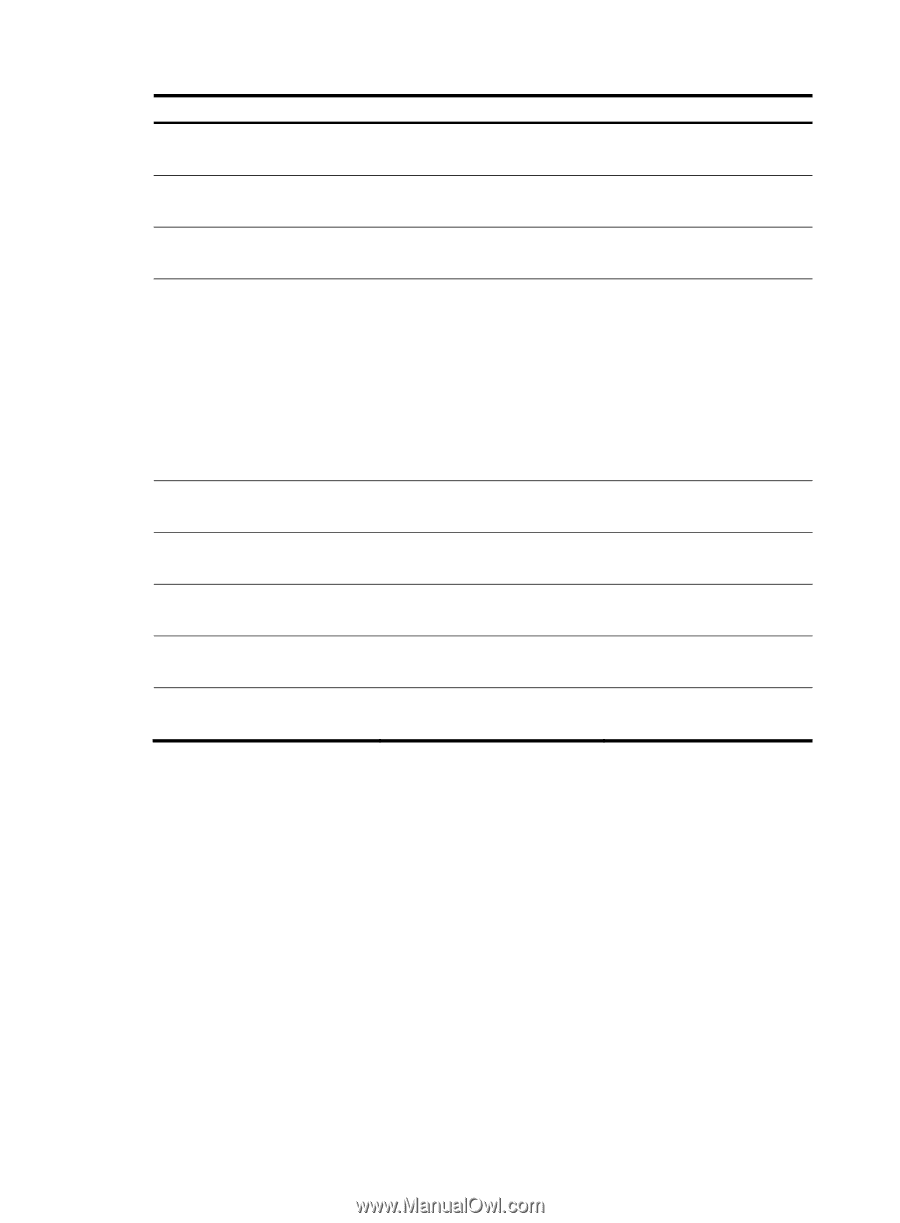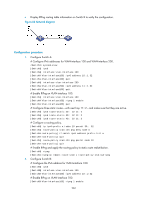HP 6125G HP 6125G & 6125G/XG Blade Switches Layer 3 - IP Routing Confi - Page 270
Defining a continue clause, Command, Remarks, apply, continue, community, apply extcommunity, additive
 |
View all HP 6125G manuals
Add to My Manuals
Save this manual to your list of manuals |
Page 270 highlights
Step 6. Set a cost for routing information. 7. Set a cost type for routing information. 8. Set the extended community attribute for BGP routing. Command Remarks apply cost [ + | - ] value Optional. Not set by default. apply cost-type [ internal | type-1 | Optional. type-2 ] Not set by default. apply extcommunity { { rt Optional. route-target }& [ additive ] } Not set by default. 9. Set the next hop. Optional. • Set the next hop for IPv4 routes: Not set by default. apply ip-address next-hop The setting does not apply to ip-address redistributed routing information. • Set the next hop for IPv6 routes: The apply ip-address next-hop apply ipv6 next-hop and apply ipv6 next-hop ipv6-address commands do not apply to redistributed IPv4 and IPv6 routes. 10. Set the local preference for BGP routing information. apply local-preference preference Optional. Not set by default. 11. Set the ORIGIN attribute for BGP routing information. apply origin { egp as-number | igp Optional. | incomplete } Not set by default. 12. Set the preference for the routing protocol. apply preference preference Optional. Not set by default. 13. Set a preferred value for BGP routing information. apply preferred-value preferred-value Optional. Not set by default. 14. Set a tag value for RIP, or OSPF routing information. apply tag value Optional. Not set by default. The difference between IPv4 and IPv6 apply clauses is the command for setting the next hop for routing information. Defining a continue clause Follow these guidelines when you define a continue clause: • If you configure the same type of apply clauses that set different values (including the apply community and apply extcommunity clauses with the additive keyword) on nodes that are combined by the continue clause, the apply clause configured on the last matching node takes effect. • If you configure the apply community clause for multiple nodes that are combined by the continue clause, the apply comm-list delete clause configured on the current node cannot delete the COMMUNITY attributes of preceding nodes. To define a continue clause: 260