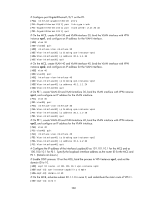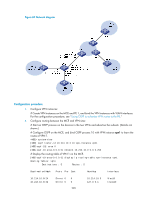HP 6125G HP 6125G & 6125G/XG Blade Switches Layer 3 - IP Routing Confi - Page 298
PE 1. Details not shown.
 |
View all HP 6125G manuals
Add to My Manuals
Save this manual to your list of manuals |
Page 298 highlights
# Configure port GigabitEthernet1/0/1 on the PE. [PE1] interface gigabitethernet 1/0/1 [PE1-GigabitEthernet1/0/1] port link-type trunk [PE1-GigabitEthernet1/0/1] port trunk permit vlan 30 40 [PE1-GigabitEthernet1/0/1] quit # On the MCE, create VLAN 30 and VLAN-interface 30, bind the VLAN interface with VPN instance vpn1, and configure an IP address for the VLAN interface. [MCE] vlan 30 [MCE-vlan30] quit [MCE] interface vlan-interface 30 [MCE-Vlan-interface30] ip binding vpn-instance vpn1 [MCE-Vlan-interface30] ip address 30.1.1.1 24 [MCE-Vlan-interface30] quit # On the MCE, create VLAN 40 and VLAN-interface 40, bind the VLAN interface with VPN instance vpn2, and configure an IP address for the VLAN interface. [MCE] vlan 40 [MCE-vlan40] quit [MCE] interface vlan-interface 40 [MCE-Vlan-interface40] ip binding vpn-instance vpn2 [MCE-Vlan-interface40] ip address 40.1.1.1 24 [MCE-Vlan-interface40] quit # On PE 1, create VLAN 30 and VLAN-interface 30, bind the VLAN interface with VPN instance vpn1, and configure an IP address for the VLAN interface. [PE1] vlan 30 [PE1-vlan30] quit [PE1] interface vlan-interface 30 [PE1-Vlan-interface30] ip binding vpn-instance vpn1 [PE1-Vlan-interface30] ip address 30.1.1.2 24 [PE1-Vlan-interface30] quit # On PE 1, create VLAN 40 and VLAN-interface 40, bind the VLAN interface with VPN instance vpn2, and configure an IP address for the VLAN interface. [PE1] vlan 40 [PE1-vlan40] quit [PE1] interface vlan-interface 40 [PE1-Vlan-interface40] ip binding vpn-instance vpn2 [PE1-Vlan-interface40] ip address 40.1.1.2 24 [PE1-Vlan-interface40] quit # Configure the IP address of the interface Loopback0 as 101.101.10.1 for the MCE and as 100.100.10.1 for PE 1. Specify the loopback interface address as the router ID for the MCE and PE 1. (Details not shown.) # Enable OSPF process 10 on the MCE, bind the process to VPN instance vpn1, and set the domain ID to 10. [MCE] ospf 10 router-id 101.101.10.1 vpn-instance vpn1 [MCE-ospf-10] vpn-instance-capability simple [MCE-ospf-10] domain-id 10 # On the MCE, advertise subnet 30.1.1.0 in area 0, and redistribute the static route of VPN 1. [MCE-ospf-10] area 0 288