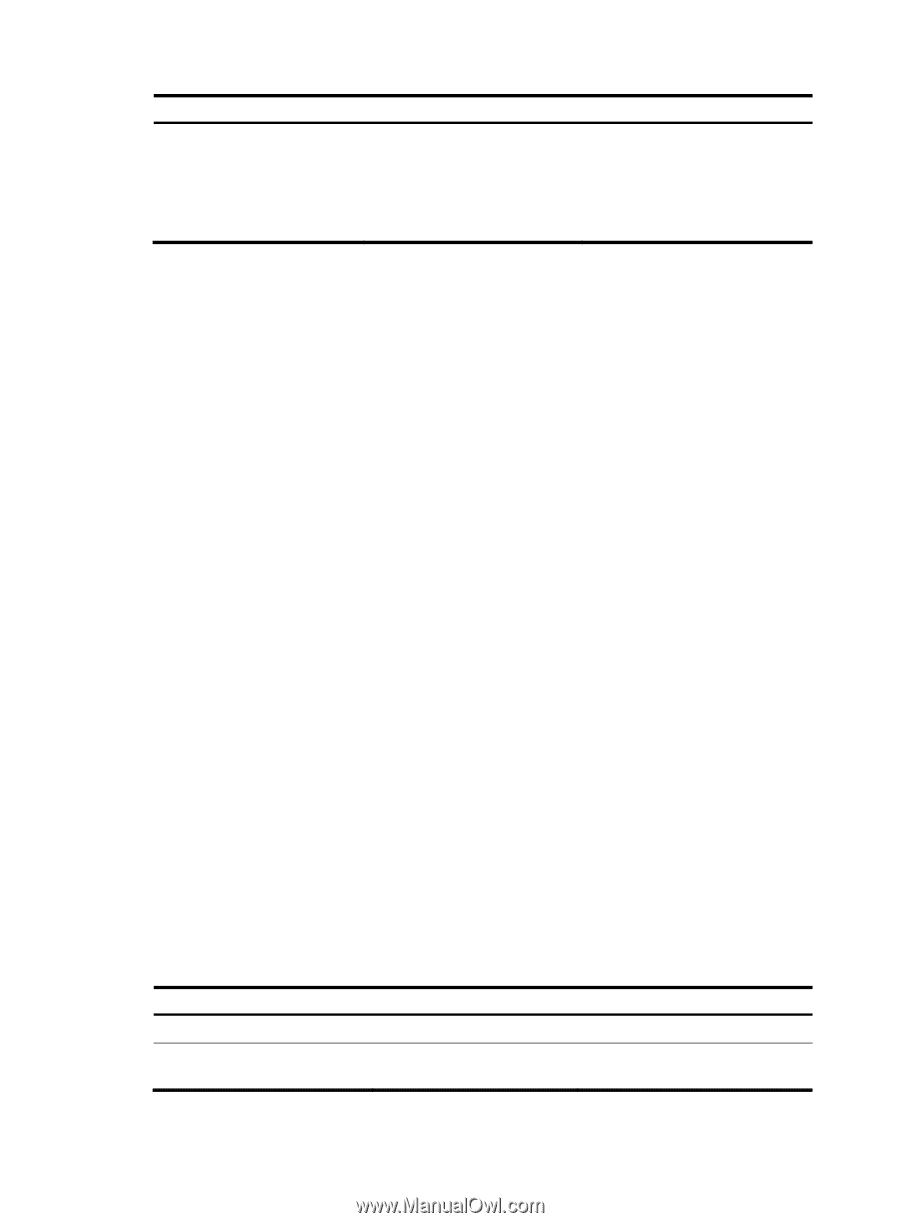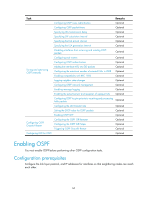HP 6125G HP 6125G & 6125G/XG Blade Switches Layer 3 - IP Routing Confi - Page 80
Configuring OSPF network types, Configuration prerequisites
 |
View all HP 6125G manuals
Add to My Manuals
Save this manual to your list of manuals |
Page 80 highlights
Step 4. Configure a virtual link. Command Remarks vlink-peer router-id [ hello seconds | retransmit seconds | trans-delay seconds | dead seconds | simple [ plain | cipher ] password | { md5 | hmac-md5 } key-id [ plain | cipher ] password ] * You must configure this command on both ends of a virtual link. hello and dead intervals must be identical on both ends of the virtual link. Configuring OSPF network types OSPF classifies networks into the following types by the link layer protocol: • Broadcast-When the link layer protocol is Ethernet or FDDI, OSPF considers the network type as broadcast by default. • NBMA-When the link layer protocol is Frame Relay, ATM, or X.25, OSPF considers the network type as NBMA by default. • P2P-When the link layer protocol is PPP, LAPB, or HDLC, OSPF considers the network type as P2P by default. The following are examples of how you can change the network type of an interface as needed: • When an NBMA network becomes fully meshed through address mapping-any two routers in the network have a direct virtual circuit in between, you can change the network type to broadcast to avoid manual configuration of neighbors. • When some routers in the broadcast network do not support multicast, you can change the network type to NBMA. • An NBMA network must be fully meshed. If it is partially meshed, you can change the network type to P2MP to simplify configuration and save network costs. • If a router on an NBMA network has only one neighbor, you can change the network type to P2P to save network costs. If two interfaces on a link are both configured as the broadcast, NBMA, or P2MP network type, they cannot establish a neighbor relationship unless they are on the same network segment. Configuration prerequisites Before you configure OSPF network types, complete the following tasks: • Configure IP addresses for interfaces, making neighboring nodes accessible with each other at network layer. • Configure OSPF basic functions. Configuring the broadcast network type for an interface Step 1. Enter system view. 2. Enter interface view. Command system-view interface interface-type interface-number Remarks N/A N/A 70