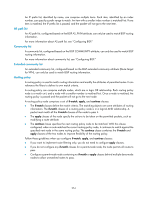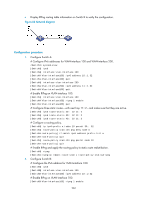HP 6125G HP 6125G & 6125G/XG Blade Switches Layer 3 - IP Routing Confi - Page 267
Defining an extended community list, Configuring a routing policy, Configuration prerequisites
 |
View all HP 6125G manuals
Add to My Manuals
Save this manual to your list of manuals |
Page 267 highlights
Defining an extended community list You can define multiple items for an extended community list that is identified by number. During matching, the relation between items is logic OR. If routing information matches one of these items, it passes the extended community list. To define an extended community list: Step 1. Enter system view. 2. Define an extended community list. Command system-view ip extcommunity-list ext-comm-list-number { deny | permit } { rt route-target }& Remarks N/A Not defined by default. Configuring a routing policy A routing policy is used to filter routing information and modify attributes of matching routing information. The match criteria of a routing policy can be configured by referencing the appropriate filters. A routing policy can comprise multiple nodes, and each routing policy node contains the following: • if-match clauses-Define the match criteria that routing information must satisfy. The matching objects are some attributes of routing information. • apply clauses-Specify the actions to be taken on routing information that has satisfied the match criteria, such as route attribute modification. • continue clauses-Specify the next routing policy node to be matched. With this clause configured, when a route matches the current routing policy node, it continues to match against the specified next node in the same routing policy. Configuration prerequisites Before configuring this task, you need to configure the filters and routing protocols. You also need to decide on the name of the routing policy and node numbers, match criteria, and attributes to be modified. Creating a routing policy Follow these guidelines when you create a routing policy: • If a routing policy node has the permit keyword specified, routing information matching all the if-match clauses of the node will be handled using the apply clauses of this node, without needing to match against the next node. If routing information does not match the node, it goes to the next node for a match. • If a routing policy node has the deny keyword specified, the apply clauses of the node is not executed. When routing information matches all the if-match clauses of the node, it cannot pass the node, or go to the next node. If route information cannot match all the if-match clauses of the node, it goes to the next node for a match. • When a routing policy has more than one node, at least one node must be configured with the permit keyword. If the routing policy is used to filter routing information, routing information that does not meet any node cannot pass the routing policy. If all nodes of the routing policy are set with the deny keyword, no routing information can pass it. 257