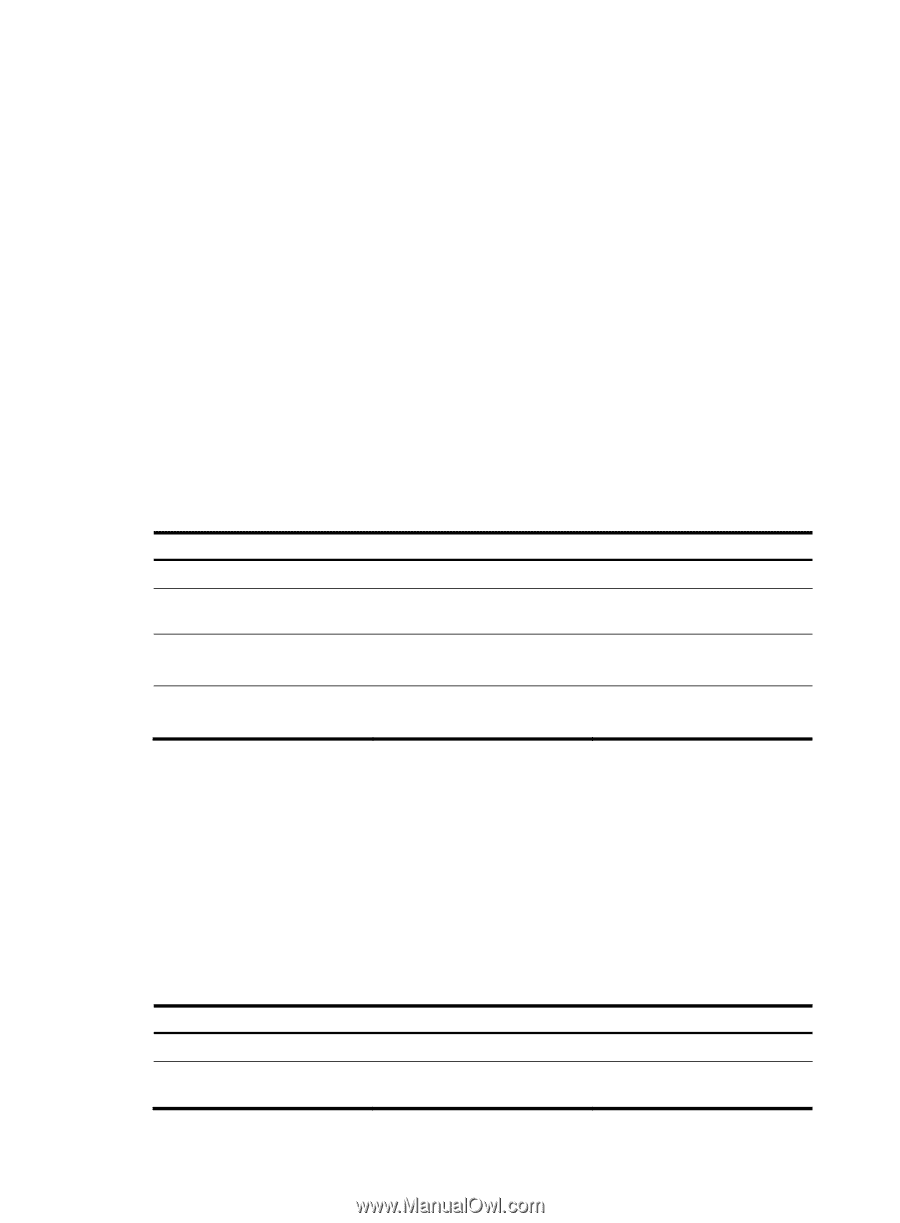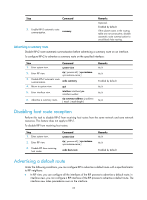HP 6125G HP 6125G & 6125G/XG Blade Switches Layer 3 - IP Routing Confi - Page 34
Configuring RIP route control, Configuring an additional routing metric
 |
View all HP 6125G manuals
Add to My Manuals
Save this manual to your list of manuals |
Page 34 highlights
Configuring RIP route control In complex networks, you must configure advanced RIP features. Before you configure RIP routing feature, complete the following tasks: • Configure IP addresses for interfaces, and make sure that all neighboring routers can reach each other. • Configure RIP basic functions. Configuring an additional routing metric An additional routing metric (hop count) can be added to the metric of an inbound or outbound RIP route. The outbound additional metric is added to the metric of a sent route, and the route's metric in the routing table is not changed. The inbound additional metric is added to the metric of a received route before the route is added into the routing table, and the route's metric is changed. If the sum of the additional metric and the original metric is greater than 16, the metric of the route will be 16. To configure additional routing metrics: Step 1. Enter system view. Command system-view 2. Enter interface view. interface interface-type interface-number 3. Define an inbound additional rip metricin [ route-policy routing metric. route-policy-name ] value 4. Define an outbound additional routing metric. rip metricout [ route-policy route-policy-name ] value Remarks N/A N/A Optional. 0 by default. Optional. 1 by default. Configuring RIPv2 route summarization Route summarization means that subnets in a natural network are summarized into a natural network that is sent to other networks. This feature can reduce the size of routing tables. After route summarization, the smallest metric among all the summarized routes is used as the metric of the summary route. Enabling RIPv2 route automatic summarization You can disable RIPv2 route automatic summarization if you want to advertise all subnet routes. To enable RIPv2 route automatic summarization: Step 1. Enter system view. 2. Enter RIP view. Command system-view rip [ process-id ] [ vpn-instance vpn-instance-name ] Remarks N/A N/A 24