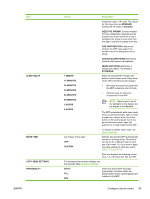HP Color LaserJet 4730 HP Color LaserJet 4730mfp - User Guide - Page 72
Values, Explanation, USE REQUESTED TRAY - factory reset
 |
View all HP Color LaserJet 4730 manuals
Add to My Manuals
Save this manual to your list of manuals |
Page 72 highlights
Item JOB STORAGE LIMIT JOB HELD TIMEOUT SHOW ADDRESS COLOR/BLACK MIX Values 1 to 100 OFF* 1 HOUR 4 HOURS 1 DAY 1 WEEK AUTO OFF* AUTO* MOSTLY COLOR PAGES MOSTLY BLACK PAGES TRAY BEHAVIOR USE REQUESTED TRAY MANUALLY FEED PROMPT PS DEFER MEDIA SIZE/TYPE PROMPT USE ANOTHER TRAY DUPLEX BLANK PAGES IMAGE ROTATION 52 Chapter 2 Using the control panel Explanation The TIME FORMAT is 12 HR or 24 HR. This item defaults to 12 HR. Specifies the number of QuickCopy and Proof-and-Hold jobs that can be stored on the MFP hard-disk accessory. Default=32 Sets the amount of time that QuickCopy and proof-and-hold jobs are kept before being automatically deleted from the queue. If you change the Job Held Timeout value, only jobs that are stored after this change are affected by the change. Any jobs that were stored before you changed the value will retain the original timeout setting. This item defines whether the IP address is shown on the control-panel display next to the Ready message. The default setting is OFF. This menu item establishes how the printer switches from color to monochrome (black and white) mode for maximum performance and print cartridge life. AUTO resets the printer to the factory default settings. The default is AUTO. Select MOSTLY COLOR PAGES if nearly all of your print jobs are color with high page coverage. Select MOSTLY BLACK PAGES if you print mostly monochrome jobs, or a combination of color and monochrome jobs. Specifies the behavior of the tray by indicating which tray the MFP should print from. USE REQUESTED TRAY sets the tray that the MFP should print from for specified jobs. The values for this menu item are EXCLUSIVELY (default) or FIRST. MANUALLY FEED PROMPT determines whether or not the MFP prompts the user when a job does not match a requested configured tray. The values for this menu item are Always (default) or UNLESS LOADED. PS DEFER MEDIA determines whether the paper-handling model is based on ENWW