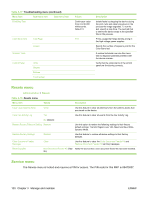HP Color LaserJet CM4730 Service Manual - Page 121
Table 3-19, Service menu - cold reset
 |
View all HP Color LaserJet CM4730 manuals
Add to My Manuals
Save this manual to your list of manuals |
Page 121 highlights
Table 3-19 Service menu Menu item Clear Event Log Refurbish Cycle Count Mono Engine Cycle Count Color Engine Cycle Count Document Feeder Kit Count Document Feeder Kit Interval ADF count Flatbed Count ADF Simplex Count ADF Duplex Count Copy Scan Count Send Scan Count Copy Pages Count Scanner Settings Serial Number Service ID Cold Reset Paper Media Sensor Value Description Select this item to clear (reset to zero) the internal event log. Select this item to set the page count for a refurbished unit. This page count is stored in memory so that the correct Service ID can be restored after the MFP is refurbished. Select this item to set the number of mono pages that have been printed. Select this item to set the number of color pages that have been printed. Select this item to set a) the number of pages that have been printed since the last document-feeder kit was installed, or b) the total number of pages that have been printed on this MFP if a document-feeder kit has not yet been installed (during the first 90,000 pages). Select this item to specify the number of pages that can be printed before a Replace Document Feeder Kit messages appears on the control-panel display to indicate that a document-feeder kit is necessary. Select this item to specify the number of pages that have been fed through the document feeder. Select this item to specify the number of pages that have been scanned on the flatbed glass. Select this item to set the number of simplex pages that have been fed through the document feeder. Select this item to set the number of duplex pages that have been fed through the document feeder. Select this item to set the number of copy pages that have been scanned. Select this item to set the number of scanned pages that have been sent to e-mail. Select this item to set the number of pages that have been copied. CAUTION: The scanner settings are used for factory adjustments and should not be used by service personnel. Use the scanner calibration routine to adjust the scanner settings if necessary. Select this item to update the serial number if you replace the formatter. Select this item to specify the date when the MFP was first used, rather than the date when a replacement formatter was installed. Select this item to reset the default paper size when you replace the formatter or restore factory settings. For example, when you replace a formatter or restore factory settings in a country/region that uses A4 as the standard paper size, use this item to reset the default paper size to A4. Letter and A4 are the only cold-reset values available. Select this item to specify the media-sensor value that is located on the paper-feed assembly when it is replaced. ENWW Control-panel menus 101