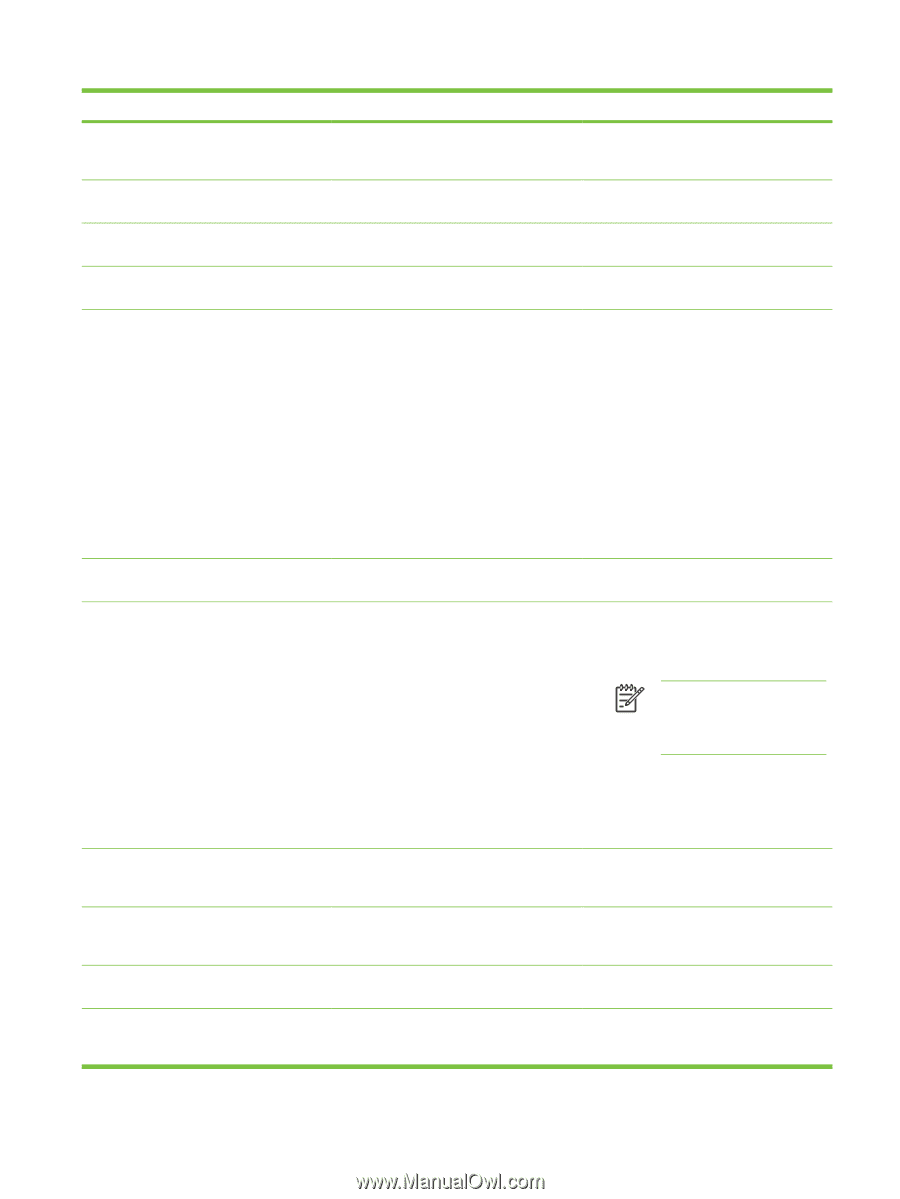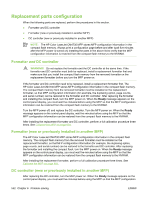HP Color LaserJet CM4730 Service Manual - Page 567
The Digital Sending Service at <IP, SANITIZING DISK <X>% COMPLETE
 |
View all HP Color LaserJet CM4730 manuals
Add to My Manuals
Save this manual to your list of manuals |
Page 567 highlights
Table 6-2 Control-panel messages (continued) Control panel message Description Recommended action Rotating Motor A component test is in progress; the Press Stop when ready to stop this test. component selected is the cartridge motor. Rotating Motor - To exit press STOP The MFP is executing a component test and the component selected is a motor. Press Stop when ready to stop this test. SANITIZING DISK % COMPLETE Do The hard disk is being cleaned. not power off Contact the network administrator. SCAN FAILURE Press 'Start' to rescan The scan was unsuccessful and the document needs to be rescanned. If necessary, reposition the document to rescan it, and then press Start. Size mismatch in tray XX The tray is loaded with paper that is longer 1. Adjust the side and rear media guides or shorter in the feed direction than the size against the paper. configured for the tray. 2. If necessary, touch OK after the tray is closed to change the paper size or type configuration to match the size or type of paper loaded in the tray. 3. Exchange the tray with a different tray. If the error persists, check the paper size sensor. 4. Replace the paper size sensor if it is damaged. 5. Replace the DC controller. SMTP Gateway The SMTP gateway has exceeded a time out value. Verify the e-mail server address. Contact the network administrator. Stapler Low On Staples The control panel indicates that the stapler is low on staples or the staple cartridge is missing; however, after putting in a new cartridge, the message remains. 1. Make sure that a genuine HP staple cartridge is being used. 2. Replace the staple cartridge. The signal is generated by sensor PHOI3 (staple-level sensor). Sensor PHOI3 is located in the stapler assembly and cannot be cleaned or serviced. NOTE: Staples come preloaded in the staple cartridge and cannot be ordered separately as a refill from HP. The Digital Sending Service at does not service this MFP. Contact administrator. The Digital Sending Service must be upgraded to support this version of the MFP firmware. Contact administrator. The folder you have entered is not a valid folder. There might be a document on the glass. If there is, remove it, then press "Start". The MFP cannot communicate with the specified IP address. 3. Turn the MFP off then on. 4. If none of the above corrects the problem, replace the stapler/stacker unit. Verify the IP address. Contact the network administrator. The Digital Sending Service is not supported by the version of the firmware that is currently installed for the MFP. Check the firmware version. Contact the network administrator. The folder name was entered incorrectly, or Re-enter the folder name correctly, or add the folder does not exist. the folder. A digital send or copy job has been performed from the scanner glass, but the original document needs to be removed. Remove the original document from the scanner glass and press Start. ENWW Control-panel messages 547