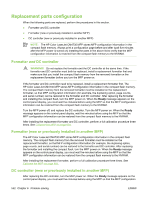HP Color LaserJet CM4730 Service Manual - Page 568
Type Mismatch In Tray <XX>, TOO MANY S IN JOB TO STAPLE
 |
View all HP Color LaserJet CM4730 manuals
Add to My Manuals
Save this manual to your list of manuals |
Page 568 highlights
Table 6-2 Control-panel messages (continued) Control panel message Description Recommended action TOO MANY PAGES IN JOB TO STAPLE When the firmware detects that the job is attempting to staple more than the maximum 30 pages, the firmware signals the jogger guides to open, dropping the unstapled stack of paper into the output tray below. The remainder of the copies will print out and be directed to the output tray without being stapled. Do not attempt to staple more than 30 pages of 20 lb bond (75g/m2) paper. For heavier paper, the maximum stack height that can be stapled is 3 mm. Tray Empty The specified tray is empty and the current job does not need this tray to print. 1. Refill the tray at a convenient time. 2. Check the paper stack sensor. Replace the sensor if necessary. Tray Open The specified tray is open or not closed completely. 1. Close the tray. 2. Check the paper size sensors and the paper tray sensor. Replace the sensors if necessary. 3. If possible, install a different paper tray and check performance. 4. Replace the cassette tray. Type Mismatch In Tray The paper type loaded in the tray does not 1. match the paper type configured for the tray. 2. Reinsert the tray. If necessary, touch OK after the tray is closed to change the paper type configuration to match the paper loaded in the tray. 3. Replace the paper feed unit. Unable to connect The MFP was unable to connect. To temporarily hide this message in order to fax or send to e-mail, touch IGNORE. If this message persists, make sure that the cable between the print engine and the scanner assembly is connected correctly. Replace the scanner assembly if necessary. See Scanner assembly on page 440. UNABLE TO COPY The MFP was unable to copy the document. To temporarily hide this message in order to fax or send to e-mail, touch IGNORE. If this message persists, make sure that the cable between the print engine and the scanner assembly is connected correctly. Replace the scanner assembly if necessary. See Scanner assembly on page 440. UNABLE TO SEND The MFP was unable to send the fax. To temporarily hide this message in order to fax or send to e-mail, touch IGNORE. Unable to send Fax. Please check fax configuration. The MFP was unable to send the fax. Contact the network administrator. UNABLE TO SEND JOB The MFP was unable to send the fax. To temporarily hide this message in order to fax or send to e-mail, touch IGNORE. Unauthorized supply in use The MFP is using a non-HP supply. If you believe you purchased a genuine HP supply, go to http://www.hp.com/go/ 548 Chapter 6 Problem solving ENWW