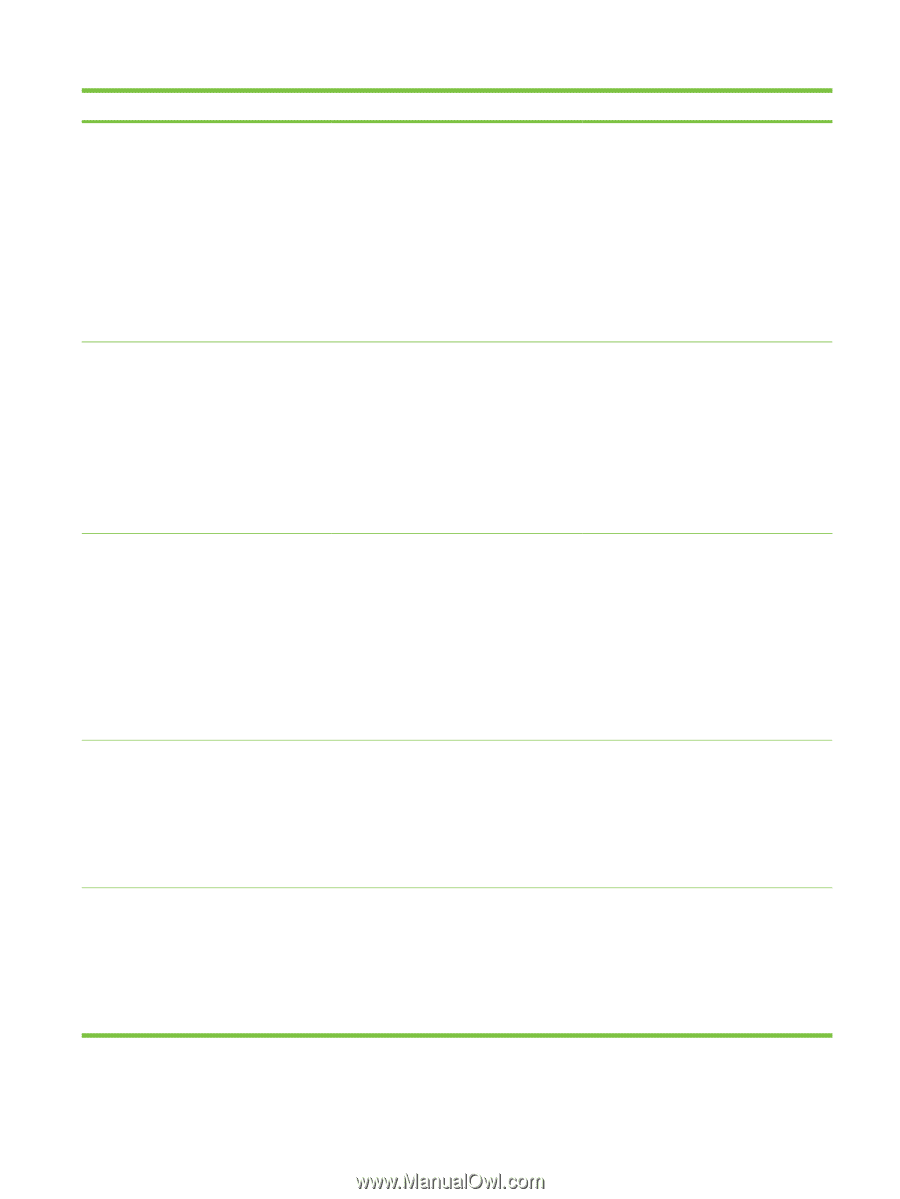HP Color LaserJet CM4730 Service Manual - Page 541
Control-panel messages continued
 |
View all HP Color LaserJet CM4730 manuals
Add to My Manuals
Save this manual to your list of manuals |
Page 541 highlights
Table 6-2 Control-panel messages (continued) Control panel message Description Recommended action 13.12.09 Jam In Left Accessory (stapler/stacker only) Stay jam at the entrance to the stapler/ stacker. Sensor PS1301 stayed activated longer than expected. This signal is generated by sensor PS1301 (paper-inlet sensor). PS1301 is located under the lower-entrance guide plate with the sensor arm extending up through the guide plate and into the paper path. 1. Slide the stapler/stacker away from the MFP and remove any paper found entering the stapler/stacker or exiting the MFP. 2. Slide the stapler/stacker back into the unit and check for an error. 3. If the error persists, turn the MFP off then on. 4. If none of the above corrects the problem, replace the stapler/stacker unit. 13.12.10 Jam In Left Accessory (multi-bin mailbox only) Delay jam. Paper did not arrive at the paper- 1. inlet sensor PS1501 within the expected time. 2. This signal is generated from sensor PS1501 (paper-inlet sensor). PS1501 is located under the lower entrance guide plate with the sensor arm extending up through the guide plate and into the paper path. 3. Remove the paper jam. Open a new ream of paper and replace the paper in the paper tray. Try running the job again. If jamming stops, the problem is most likely excessive paper curl leaving the fuser. This is caused by damp paper from high humidity or poor-quality paper. If the error persists with the new ream of paper, replace the MBM unit. 13.12.10 Jam In Left Accessory (stapler/stacker only) Delay jam in entry. Paper did not arrive at the paper-inlet sensor PS1301 within the expected time. This signal is generated from sensor PS1301 (paper-inlet sensor). PS1301 is located under the lower entrance guide plate with the sensor arm extending up through the guide plate and into the paper path. 1. Remove the paper jam. 2. Open a new ream of paper and replace the paper in the paper tray. Try running the job again. If jamming stops, the problem is most likely excessive paper curl leaving the fuser. This is caused by damp paper from high humidity or poor-quality paper. 3. If the error persists with the new ream of paper, replace the stapler/stacker unit. 13.12.11 Jam In Left Accessory (multi-bin mailbox only) Initial jam. At power on, paper was present at the entrance of the MBM at sensor PS1501. 1. Remove any paper found in the entrance guides of the MBM that might be activating PS1501. This signal is generated by sensor PS1501 (paper-inlet sensor). PS1501 is located under the lower entrance guide plate with the sensor arm extending up through the guide plate and into the paper path. 2. Turn the MFP off then on. 3. If the error persists, replace the MBM unit. 13.12.11 Jam In Left Accessory (stapler/stacker only) Initial jam. At power on, paper was present at the entrance of the stapler/stacker at sensor PS1301. This signal is generated by sensor PS1301 (paper-inlet sensor). PS1301 is located under the lower entrance guide plate with the sensor arm extending up through the guide plate and into the paper path. 1. Remove any paper found in the entrance guides. 2. Turn the MFP off then on. 3. If the error persists, replace the stapler/ stacker unit. ENWW Control-panel messages 521