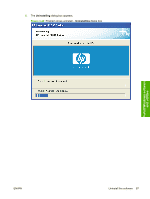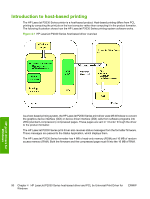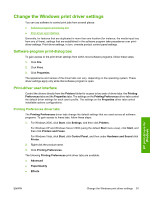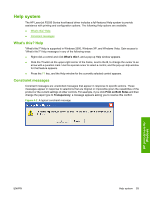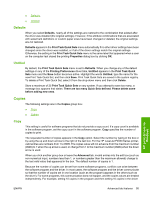HP P2035 HP LaserJet P2030 Series - Software Technical Reference - Page 108
Properties driver tabs - laserjet driver windows xp
 |
UPC - 884420093985
View all HP P2035 manuals
Add to My Manuals
Save this manual to your list of manuals |
Page 108 highlights
● Finishing ● Services All of these tabs are product-specific. Properties driver tabs This set of tabs controls the driver behavior and driver connections. To gain access to the Properties tabs, follow these steps: 1. For Windows 2000, click Start, click Settings, and then click Printers. For Windows XP and Windows Server 2003 (using the default Start menu view), click Start, and then click Printers and Faxes. For Windows Vista, click Start, click Control Panel, and then under Hardware and Sound click Printer. 2. Right-click the product name. 3. Click Properties. The following Properties print-driver tabs are available: ● General ● Sharing ● Ports ● Advanced ● Color Management ● Security ● Device Settings ● About Only product-specific driver tabs are described in this document; the other driver tabs are part of the operating system. The following Properties driver tabs are described in this document: ● Device Settings ● About HP print drivers for Windows 92 Chapter 4 HP LaserJet P2030 Series host-based driver and PCL 5e Universal Print Driver for Windows ENWW