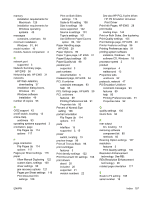HP P2035 HP LaserJet P2030 Series - Software Technical Reference - Page 171
EWS HP Embedded Web Server, Device Status HP EWS - printer cartridge
 |
UPC - 884420093985
View all HP P2035 manuals
Add to My Manuals
Save this manual to your list of manuals |
Page 171 highlights
Index Symbols/Numerics % of Normal Size setting 108 A About tab 123 accessibility features 3 Actual Size settings 108 Add Printer Wizard installation 49 Advanced page, HP EWS 33 Advanced tab features 94 Allow Manual Duplexing 122 animated getting started guide 18, 47 application settings unidrivers 89 B binding settings 114 bins, output locating 13 black, printing text as 96 Bonjour page, HP EWS 34 booklets 115 both sides, printing on. See duplexing C cartridges features 3 CD-ROM directory structure, Macintosh 128 installer, Windows printingsystem software 18 languages, Macintosh 128 Collate option 96 colors, printing as black 96 common installer, features 19 ENWW components, software installed for Windows 45 constraint messages constraint, unidrivers 93 control panel locating 13 Copy option 95 Courier Font Type 122 covers, paper settings 99, 102 custom paper sizes settings 100 D density settings 122 Device Configuration page, HP EWS 27 Device Settings tab 121 Device Status page, HP EWS 25 dialog boxes, Windows installation network 63 DIMMs accessing 13 direct connections, Windows installation 48 directory structure, software CD- ROM Macintosh 128 disk space requirements Macintosh 126 Windows 43 Document Options 113 document preview image 96 documentation animated guides 18 localized versions 5 double-sided printing. See duplexing dpi (dots per inch) Print Quality settings 105 drivers About tab 123 Device Settings tab 121 direct connections, Windows installation 48 document preview image 96 Effects tab 107 Finishing tab 113 host-based printing, about 90 included 3, 21 languages 10 Macintosh 127 network installation, Windows 49 Paper/Quality tab 98 Quick Sets 94 Services tab 119 settings 91 duplexing allowing 122 settings 114 E EconoMode 105 Effects tab 107 error message settings 121 error messages constraint, unidrivers 93 EWS (HP Embedded Web Server ) Advanced page 33 Bonjour page 34 Device Configuration page 27 Device Status page 25 IPv4 Configuration page 32 IPv6 Configuration page 33 Network Summary page 36 Networking tab 31 Paper Handling page 29 Paper Types page 31 Password page 34 Index 155