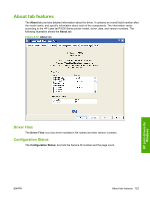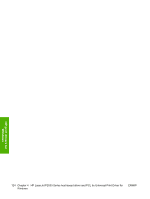HP P2035 HP LaserJet P2030 Series - Software Technical Reference - Page 135
Services tab features, Internet Services, Services, Select a destination, Support and Troubleshooting - service manual
 |
UPC - 884420093985
View all HP P2035 manuals
Add to My Manuals
Save this manual to your list of manuals |
Page 135 highlights
Services tab features Use the Services tab to gain access to Internet services for the product, to print information pages for the product, and to gain access to help with the printer lights. The following illustration shows the Services tab. Figure 4-16 Services tab HP print drivers for Windows The Services tab contains the following controls: ● Internet Services ● Print Information Pages ● Device Services Internet Services The Internet Services control contains the Select a destination drop-down menu with the following options: ● Support and Troubleshooting ● Product Manuals ● Check for Driver Updates ● Shop for Supplies ENWW Services tab features 119
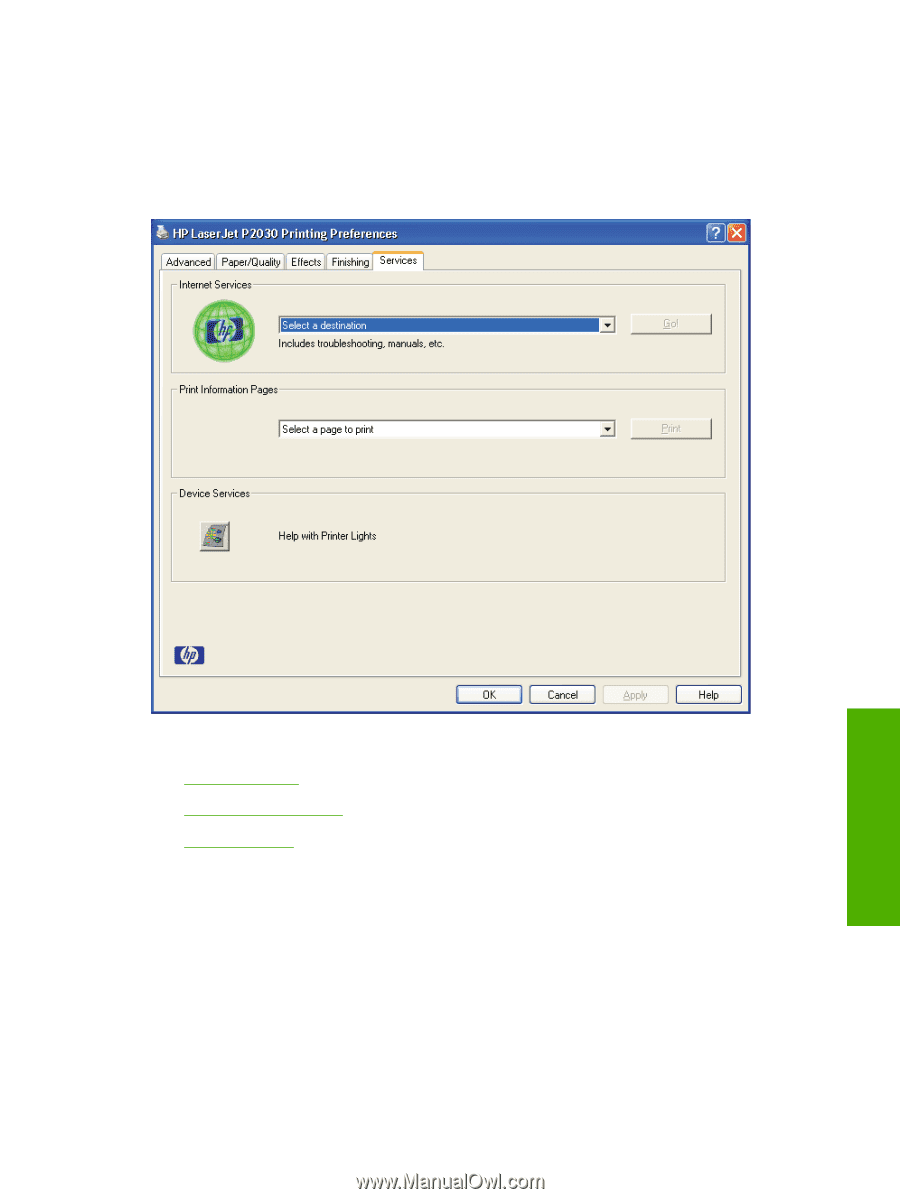
Services tab features
Use the
Services
tab to gain access to Internet services for the product, to print information pages for
the product, and to gain access to help with the printer lights. The following illustration shows the
Services
tab.
Figure 4-16
Services
tab
The
Services
tab contains the following controls:
●
Internet Services
●
Print Information Pages
●
Device Services
Internet Services
The
Internet Services
control contains the
Select a destination
drop-down menu with the following
options:
●
Support and Troubleshooting
●
Product Manuals
●
Check for Driver Updates
●
Shop for Supplies
ENWW
Services tab features
119
HP print drivers for
Windows