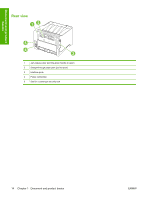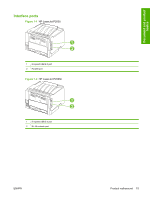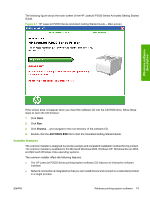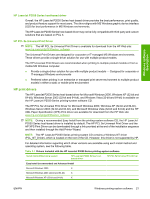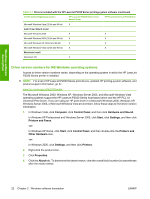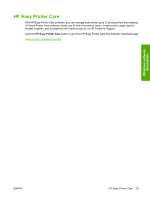HP P2035 HP LaserJet P2030 Series - Software Technical Reference - Page 35
Installer features, Windows software, description - laserjet driver xp
 |
UPC - 884420093985
View all HP P2035 manuals
Add to My Manuals
Save this manual to your list of manuals |
Page 35 highlights
The following figure shows the main screen of the HP LaserJet P2030 Series Animated Getting Started Guide. Figure 2-1 HP LaserJet P2030 Series Animated Getting Started Guide - Main screen Windows software description If the screen does not appear when you insert the software CD into the CD-ROM drive, follow these steps to open the CD browser: 1. Click Start. 2. Click Run. 3. Click Browse... and navigate to the root directory of the software CD. 4. Double-click the AUTORUN.EXE file to start the Animated Getting Started Guide. Installer features The common installer is designed to provide a simple and consistent installation method for the product. The common installer is available for the Microsoft Windows 2000, Windows XP, Windows Server 2003, and Microsoft Windows Vista operating systems. The common installer offers the following features: ● The HP LaserJet P2030 Series printing-system software CD features an interactive software interface. ● Network connection is integrated so that you can install drivers and connect to a networked product in a single process. ENWW Windows printing-system software 19