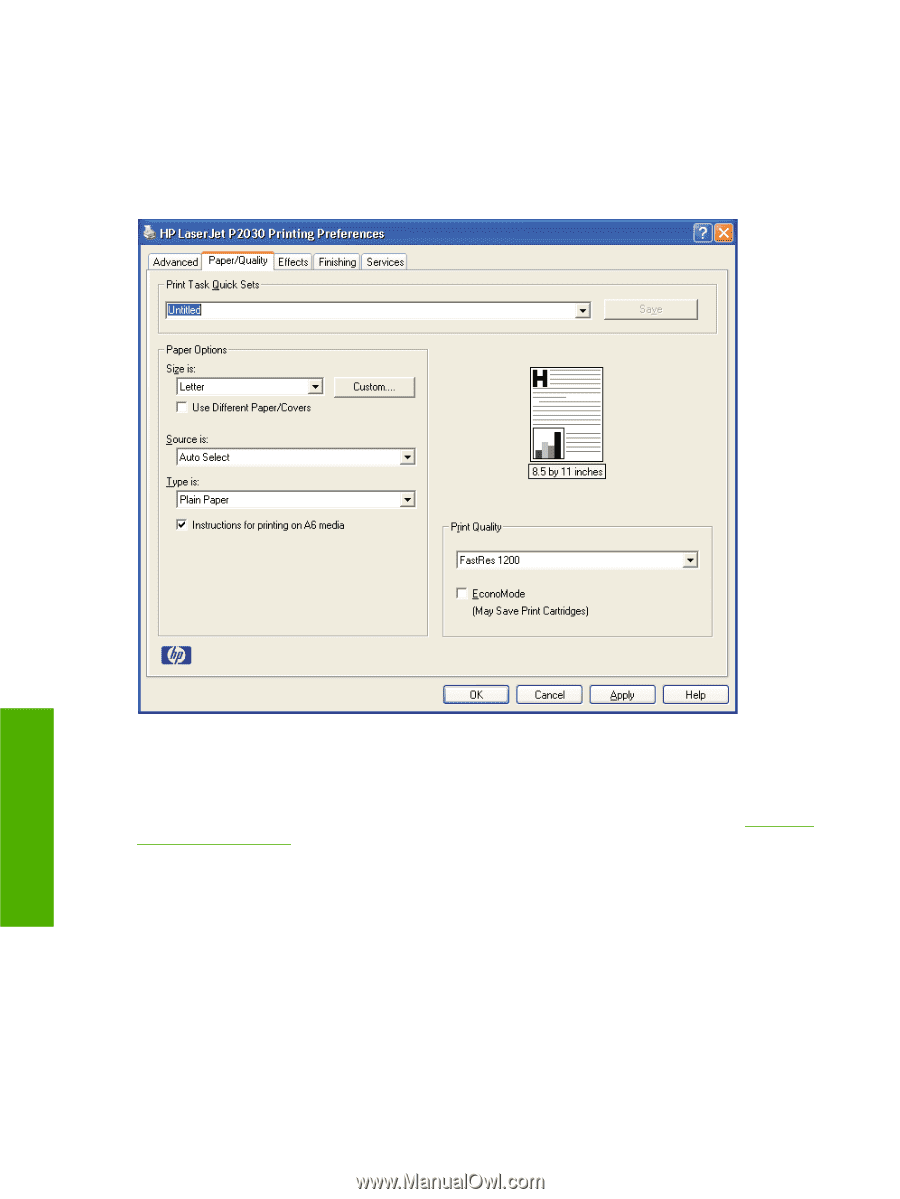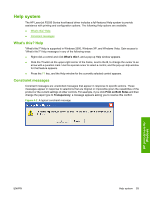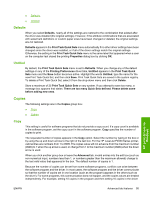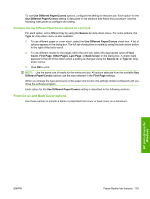HP P2035 HP LaserJet P2030 Series - Software Technical Reference - Page 114
Paper/Quality tab features, Print Task Quick Sets - laserjet windows 98 driver
 |
UPC - 884420093985
View all HP P2035 manuals
Add to My Manuals
Save this manual to your list of manuals |
Page 114 highlights
Paper/Quality tab features Use the Paper/Quality tab to specify the size, type, and source of the media for the HP LaserJet P2030 Series printer. You can also use this tab to indicate different paper-selection choices for the first page, other pages, and back cover of the document. The following figure shows the Paper/Quality tab. Figure 4-5 Paper/Quality tab HP print drivers for Windows Print Task Quick Sets Use the Print Task Quick Sets control to store the current combination of driver settings that are found on all other Printing Preferences driver tabs. Print Task Quick Sets are either preset or user-defined printing specifications, such as paper size and pages per sheet. For more information, see Print Task Quick Sets on page 94. 98 Chapter 4 HP LaserJet P2030 Series host-based driver and PCL 5e Universal Print Driver for Windows ENWW