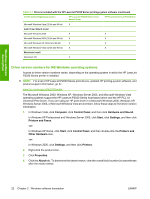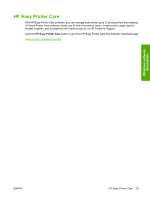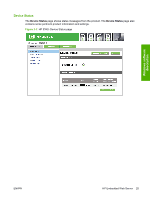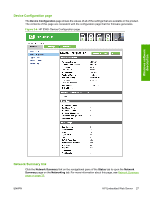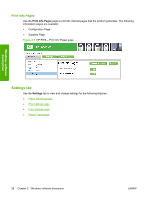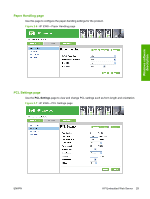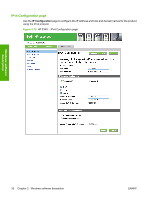HP P2035 HP LaserJet P2030 Series - Software Technical Reference - Page 43
Device Configuration Network Summary link, Status, Network, Summary - firmware
 |
UPC - 884420093985
View all HP P2035 manuals
Add to My Manuals
Save this manual to your list of manuals |
Page 43 highlights
Device Configuration page The Device Configuration page shows the values of all of the settings that are available in the product. The contents of this page are consistent with the configuration page that the firmware generates. Figure 2-4 HP EWS-Device Configuration page Windows software description Network Summary link Click the Network Summary link on the navigational pane of the Status tab to open the Network Summary page on the Networking tab. For more information about this page, see Network Summary page on page 35. ENWW HP Embedded Web Server 27

Device Configuration page
The
Device Configuration
page shows the values of all of the settings that are available in the product.
The contents of this page are consistent with the configuration page that the firmware generates.
Figure 2-4
HP EWS–Device Configuration page
Network Summary link
Click the
Network Summary
link on the navigational pane of the
Status
tab to open the
Network
Summary
page on the
Networking
tab. For more information about this page, see
Network Summary
page
on page
35
.
ENWW
HP Embedded Web Server
27
Windows software
description