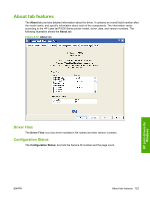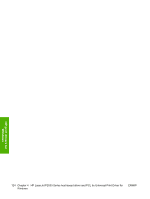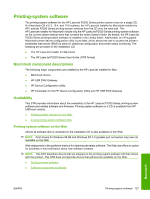HP P2035 HP LaserJet P2030 Series - Software Technical Reference - Page 138
Courier Font Type, Print Density, Quiet Mode, Tray Assignment, Allow Manual Duplexing, Regular - laserjet toner
 |
UPC - 884420093985
View all HP P2035 manuals
Add to My Manuals
Save this manual to your list of manuals |
Page 138 highlights
Courier Font Type Select Regular to print any text by using TrueType Courier or Courier New with normal weight. Select Dark to print any text by using TrueType Courier or Courier New with a dark weight but without changing the font attributes in a program. Regular is the default setting. Print Density Use this control to specify how much toner is put on the page. 3 is the default setting. Quiet Mode With Quiet Mode on, printing produces less noise, but printing speed is reduced. With Quiet Mode off, normal printing resumes. Tray Assignment Use these controls to specify the media type for each tray on the product. Allow Manual Duplexing Use this setting to allow printing on both sides of a page using manual two-sided printing. This option is selected by default. HP print drivers for Windows 122 Chapter 4 HP LaserJet P2030 Series host-based driver and PCL 5e Universal Print Driver for Windows ENWW