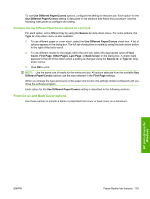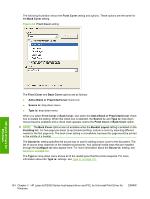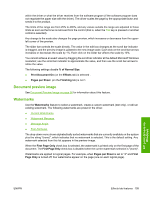HP P2035 HP LaserJet P2030 Series - Software Technical Reference - Page 121
First Other s, and Last options, Document preview image, Print Quality
 |
UPC - 884420093985
View all HP P2035 manuals
Add to My Manuals
Save this manual to your list of manuals |
Page 121 highlights
First Page, Other Pages, and Last Page options Use these options to select an alternative media size, type, or source for the first page, other pages, or last page of a document. The following illustration shows the appearance of the Paper Options group box when the Use Different Paper/Covers check box is selected. Figure 4-9 First Page, Other Pages, and Last Page options HP print drivers for Windows The First Page, Other Pages, and Last Page options are as follows: ● Size is: drop-down menu ● Source is: drop-down menu ● Type is: drop-down menu The Size is: driver setting for the first page applies to the entire print job. When this is set, the setting becomes unavailable for all the other Use Different Paper/Covers options. Document preview image For information about this feature, see Document Preview Image on page 96. Print Quality The Print Quality group box contains the Print Quality drop-down box and the EconoMode check box. The default setting for Print Quality is FastRes 1200. This setting controls resolution, which refers to the number of dots per inch (dpi) used to print the page. As resolution is increased, the quality (clarity and visual appeal) of print on the page is improved. ENWW Paper/Quality tab features 105