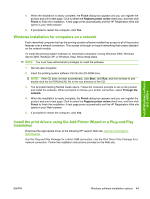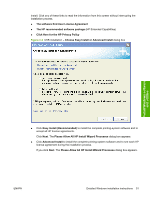HP P2035 HP LaserJet P2030 Series - Software Technical Reference - Page 62
Install Windows software, and utilities, if the installer detects an HP LaserJet P2030 Series printer - xp driver
 |
UPC - 884420093985
View all HP P2035 manuals
Add to My Manuals
Save this manual to your list of manuals |
Page 62 highlights
Table 3-1 Printing-system software components installed for each installation method (continued) Components installed Easy Install (Recommended) Advanced Install Add Printer HP PCL 5e Universal Print X1 Driver XML Paper Specification X1 (XPS) Driver HP SureSupply (desktop X X X shortcut) HP Extended Capabilities X X X 1 This driver is available for download from the HP.com Web site. A link to the Web site is provided at the end of the installation sequence. An internet connection is required. For all supported operating systems, each installation type presents a series of dialog boxes that guides the installation. You are prompted to provide information about the host computer environment. The installer guides the installation, whether you are configuring a directly-connected or a networkconnected product. The installer detects hardware and network connections, and helps guide the installation. For example, if the installer detects an HP LaserJet P2030 Series printer, it automatically configures most software features for the connection to that product. This saves several steps. If the installer detects a network, it also guides setting up those features. Install Windows software and utilities 46 Chapter 3 Install Windows software and utilities ENWW