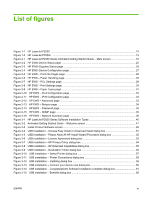Print Document On
..........................................................................................
108
Scale to Fit
.....................................................................................................
108
% of Normal Size
............................................................................................
108
Document preview image
................................................................................................
109
Watermarks
.....................................................................................................................
109
Current Watermarks
........................................................................................
110
Watermark Message
.......................................................................................
111
Message Angle
...............................................................................................
111
Font Attributes
.................................................................................................
111
Name
..............................................................................................
111
Color
...............................................................................................
111
Shading
..........................................................................................
111
Size
.................................................................................................
112
Style
................................................................................................
112
Finishing tab features
.......................................................................................................................
113
Print Task Quick Sets
......................................................................................................
113
Document Options
...........................................................................................................
113
Print on Both Sides (Manually)
........................................................................
114
Flip Pages Up
..................................................................................................
114
Booklet Printing
...............................................................................................
115
Book and booklet printing
...............................................................
115
Print a booklet
.................................................................................
115
Print a book
....................................................................................
116
Pages per Sheet
.............................................................................................
116
Print Page Borders
..........................................................................................
116
Page Order
......................................................................................................
116
Correct Order for Straight Paper Path
.............................................................
117
Instructions for Straight Paper Path Printing
...................................................
117
Document preview image
................................................................................................
117
Orientation
.......................................................................................................................
117
Portrait
.............................................................................................................
118
Landscape
.......................................................................................................
118
Rotate by 180 degrees
....................................................................................
118
Services tab features
........................................................................................................................
119
Internet Services
..............................................................................................................
119
Print Information Pages
...................................................................................................
120
Device Services
...............................................................................................................
120
Device Settings tab
.........................................................................................................................
121
Jam Recovery
..................................................................................................................
121
Status Messages
.............................................................................................................
121
Cleaning Page
.................................................................................................................
121
Courier Font Type
............................................................................................................
122
Print Density
....................................................................................................................
122
Quiet Mode
......................................................................................................................
122
vi
ENWW