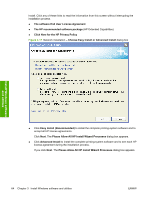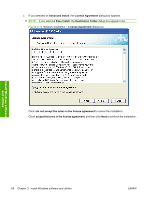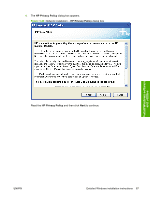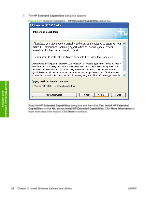HP P2035 HP LaserJet P2030 Series - Software Technical Reference - Page 80
Please Allow All HP Install Wizard Processes, The software End User License Agreement
 |
UPC - 884420093985
View all HP P2035 manuals
Add to My Manuals
Save this manual to your list of manuals |
Page 80 highlights
Install. Click any of these links to read the information from this screen without interrupting the installation process. ● The software End User License Agreement ● The HP recommended software package (HP Extended Capabilities) ● Click Here for the HP Privacy Policy Figure 3-17 Network installation - Choose Easy Install or Advanced Install dialog box Install Windows software and utilities ● Click Easy Install (Recommended) to install the complete printing-system software and to accept all HP license agreements. Click Next. The Please Allow All HP Install Wizard Processes dialog box appears. ● Click Advanced Install to install the complete printing-system software and to see each HP license agreement during the installation process. If you click Next. The Please Allow All HP Install Wizard Processes dialog box appears. 64 Chapter 3 Install Windows software and utilities ENWW