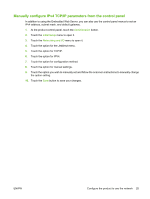HP Scanjet Enterprise 7000n HP Scanjet 7000n Series - User Guide - Page 29
Con the product
 |
View all HP Scanjet Enterprise 7000n manuals
Add to My Manuals
Save this manual to your list of manuals |
Page 29 highlights
4 Configure the product You might need to configure certain network parameters on the product. You can configure these parameters from the Embedded Web Server or (for most networks) the HP Web Jetadmin software. ● Supported network protocols ● Configure the product to use the network ● Configure e-mail settings ● Configure other digital sending settings ENWW 21

4
Configure the product
You might need to configure certain network parameters on the product. You can configure these
parameters from the Embedded Web Server or (for most networks) the HP Web Jetadmin software.
●
Supported network protocols
●
Configure the product to use the network
●
Configure e-mail settings
●
Configure other digital sending settings
ENWW
21