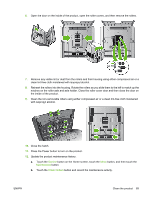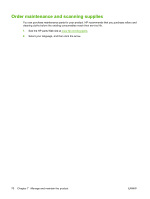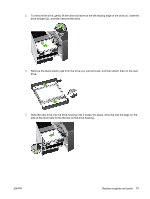HP Scanjet Enterprise 7000n HP Scanjet 7000n Series - User Guide - Page 81
Replace the hard drive, to the off position 2, disconnect power from the product 3
 |
View all HP Scanjet Enterprise 7000n manuals
Add to My Manuals
Save this manual to your list of manuals |
Page 81 highlights
4. Connect the network cable to the card. 5. Reconnect the power and Ethernet cables, press the Power switch on the back of the product to the on position, and then press the Power button to turn on the product. Replace the hard drive To replace the hard drive, follow these steps. 1. Press the Power button to turn off the product (1), press the Power switch on the back of the product to the off position (2), disconnect power from the product (3), and then disconnect the Ethernet cable (4). ENWW Replace supplies and parts 73

4.
Connect the network cable to the card.
5.
Reconnect the power and Ethernet cables, press the Power switch on the back of the product to
the on position, and then press the Power button to turn on the product.
Replace the hard drive
To replace the hard drive, follow these steps.
1.
Press the Power button to turn off the product (1), press the Power switch on the back of the product
to the off position (2), disconnect power from the product (3), and then disconnect the Ethernet
cable (4).
ENWW
Replace supplies and parts
73