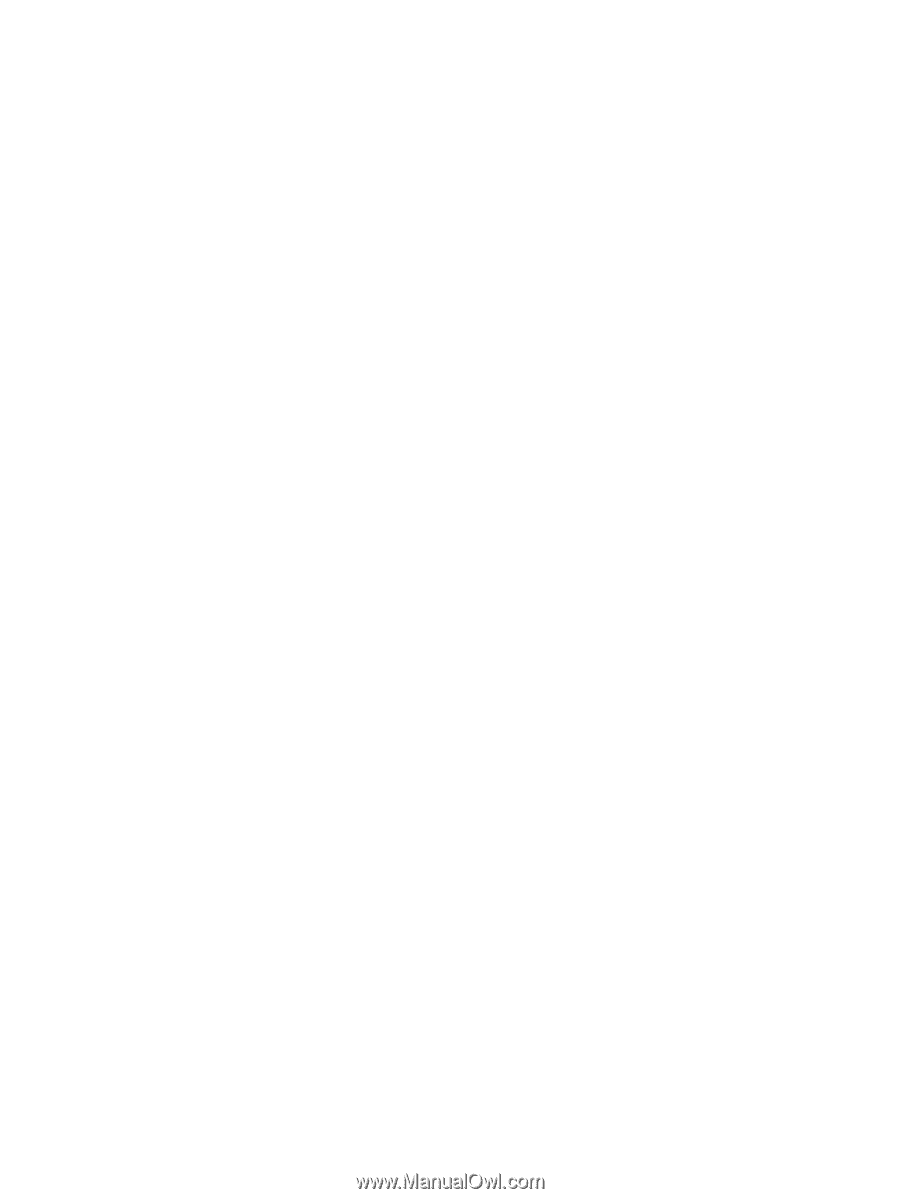Scanned pages are missing at the scan destination
.........................................................
90
Scanned pages are out of order at the scan destination
...................................................
90
Optimize scanning and task speeds
..................................................................................
90
The scan is completely black or completely white
.............................................................
90
Scanned images are not straight
.......................................................................................
90
Scan files are too large
......................................................................................................
90
Paper path problems
.........................................................................................................................
92
Paper jamming, skewing, misfeeds, or multiple-page feeds
..............................................
92
Scanning fragile originals
..................................................................................................
92
Paper does not feed correctly
............................................................................................
92
Originals are curling up in the output tray
..........................................................................
93
The bottom of the scanned image is cut off
.......................................................................
93
The scanned images have streaks or scratches
...............................................................
93
An item loaded in the document feeder jams repeatedly
...................................................
93
Clear jams from the paper path
.........................................................................................
93
Solve e-mail problems
........................................................................................................................
95
Validate the SMTP gateway address
.................................................................................
95
Validate the LDAP gateway address
.................................................................................
95
Solve network problems
.....................................................................................................................
96
Contact HP Support
...........................................................................................................................
97
Appendix A
Supplies and accessories
Order parts, accessories, and supplies
............................................................................................
100
Part numbers
....................................................................................................................................
101
Accessories
.....................................................................................................................
101
Cables and interfaces
......................................................................................................
101
Maintenance kits
..............................................................................................................
101
Appendix B
Service and support
Hewlett-Packard limited warranty statement
....................................................................................
104
OpenSSL
..........................................................................................................................................
105
Customer self repair warranty service
..............................................................................................
107
Customer support
.............................................................................................................................
108
Appendix C
Product specifications
Physical specifications
.....................................................................................................................
110
Power consumption
..........................................................................................................................
110
Environmental specifications
............................................................................................................
110
Certificate of Volatility
.......................................................................................................................
111
Volatile memory
...............................................................................................................
111
Non-volatile memory
........................................................................................................
111
Hard-disk-drive memory
..................................................................................................
111
vi
ENWW