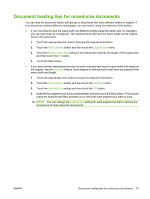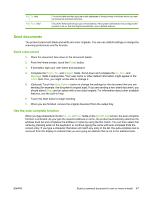HP Scanjet Enterprise 7000n HP Scanjet 7000n Series - User Guide - Page 50
Sign
 |
View all HP Scanjet Enterprise 7000n manuals
Add to My Manuals
Save this manual to your list of manuals |
Page 50 highlights
Sign In Depending on how your administrator has configured access privileges, you might need to sign in before using the product as well as when you access product features. The access your administrator has set for you might limit the features available to you. 1. Touch the Sign In button. 2. Complete the required fields, and then touch the OK button. 42 Chapter 6 Scan and send documents ENWW

Sign In
Depending on how your administrator has configured access privileges, you might need to sign in before
using the product as well as when you access product features. The access your administrator has set
for you might limit the features available to you.
1.
Touch the
Sign In
button.
2.
Complete the required fields, and then touch the
OK
button.
42
Chapter 6
Scan and send documents
ENWW